Display Triples
Display Triples
The Triples tab allows you to display all triples, which a concept (or concept scheme) is part of.
The tab is available for the whole project, for all concept schemes and concepts of your project.
If you open the Triples tab for a concept or concept scheme the URN or URI of the concept or concept scheme is displayed and all triples of the concept or concept scheme are displayed.
If you open the Triples tab for a project, the triples of the project's metadata are displayed.
In the Triples tab triples are grouped in two sets, scroll down the page, where necessary, to display the second set too:
The first set displays all triples in which the concept scheme or concept is used as a subject (1). You can see the related predicates and objects.
The second set displays all triples in which the concept scheme or concept is used as an object (2). You can see the related subjects and predicates. For a concept, all triples are displayed including all triples created by linking the concept to Linked Data.
For all objects and subjects again representing concepts or concept schemes a clickable URN or URI is displayed. Following those links, the triples of these concepts or concept schemes are displayed.
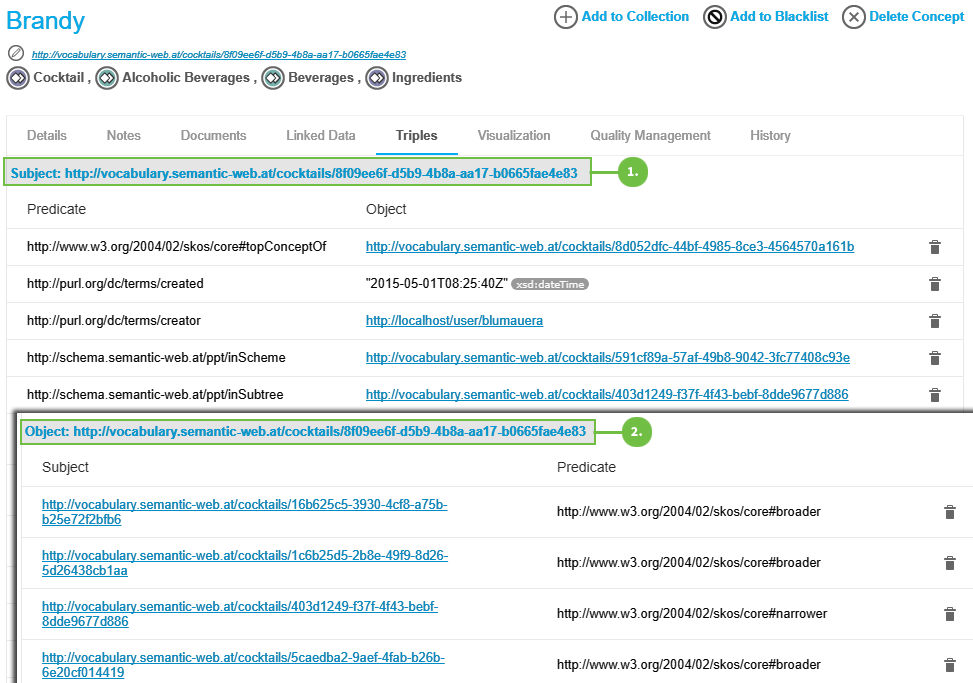 |
Note
Users which have the PoolPartySuperAdmin role can also delete individual triples. This can help to remove unwanted or unnecessary data which cannot be accessed directly via the SKOS tab or the Metadata tab.