How to Start the PoolParty GraphEditor Assistant
Abstract
How to Start the PoolParty GraphEditor Assistant
This section provides a short guide on how to start the GraphEditor assistant in PoolParty.
After you have accessed the GraphEditors node, follow these steps:
Double-click the GraphEditors node or right-click it to open the context menu, select Create GraphEditor.
The New GraphEditor dialogue opens, the first step visible, the Basic Information. Continue with this topic: How to Create a Graph Editor - Basic Information
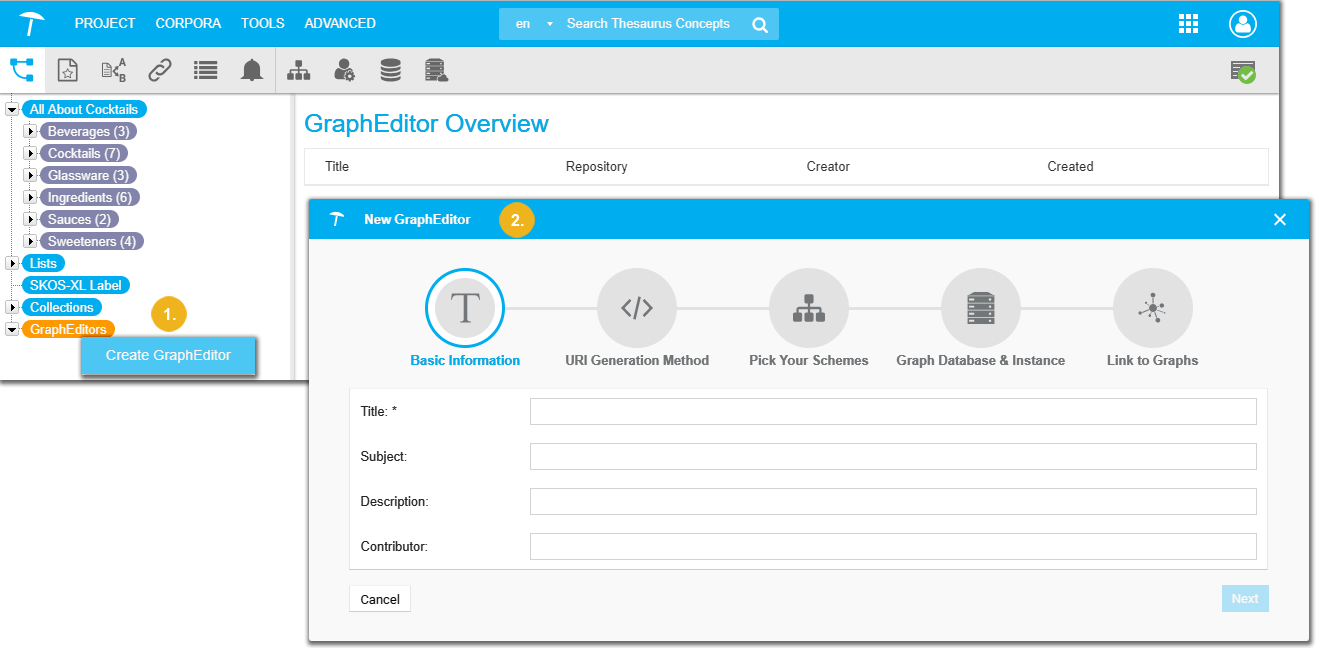 |