Add New Documents to a Train Classifier
Add New Documents to a Train Classifier
You can add documents to a classifier by importing training boxes or adding documents directly. Here you find a short guide on how to add them directly.
Select the classifier's node in the tree. On the right find its Details View.
Click Add Documents to open the Upload Documents dialogue.
In the Upload Documents tab inside, drag and drop documents onto it or click Choose Files.
After you added the documents, they will be listed inside the dialogue window. You can select documents and delete them from the list using the Delete icon.
Use Select Category to select from existing categories the one you want to add the documents to. In case you have no categories available, you can do this later as well.
Use the Add to Box field and add the documents to a box or several boxes. That way you are able to reuse them from an existing Training Box later. (optional)
Click Upload.
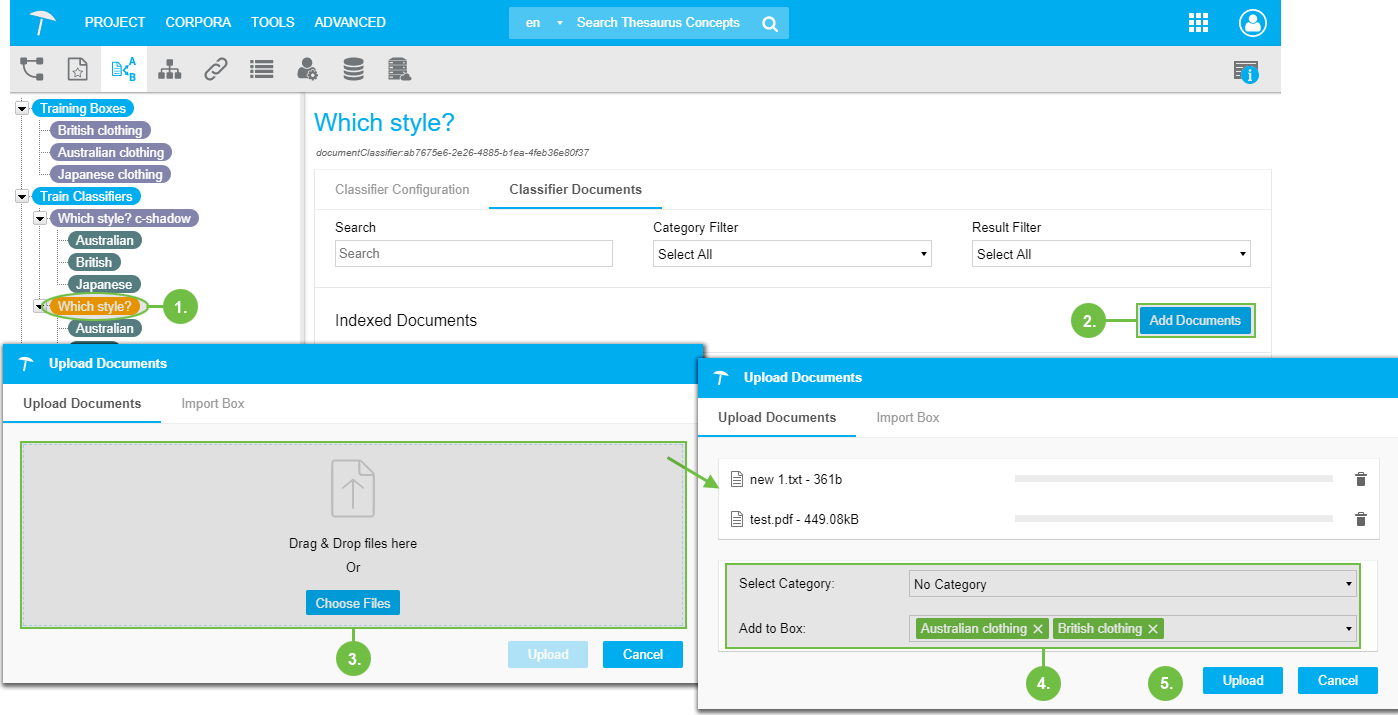 |