How to Create a Graph Editor - Overview
How to Create a Graph Editor - Overview
In this section find the guide on how to create a graph editor.
In order to create a graph editor in PoolParty, you will use the assistant PoolParty provides and also should prepare a few things before you start.
Create a PoolParty thesaurus project.
Create one or more custom schemes on that PoolParty instance.
Check or create a configuration for a external graph database in the Semantic Middleware Configurator (SMC).
Plan for a URI pattern for the new graph editor, which will be used for new resources, if you create them there. The GraphEditor Assistant will suggest a pattern you can use as part of the creation process.
Details on how to start the assistant find in this page: How to Start the PoolParty GraphEditor Assistant
After you have opened a PoolParty project, you will use the GraphEditor Assistant, the New GraphEditor dialogue, which consists of the basic steps and necessary settings to set up a graph editor. The following steps will be covered, one after another. You find details about each, the fields and settings you can change or information you need to provide in the topics of this section.
Basic Information: the assistant starts out with fields to fill all the information you might need for it, a mandatory Title, optional creator's and contributor's information, or an optional description.
URI Generation Method: here you will define the URI pattern used for the resources you create in the graph editor. Additionally, the separator, creation method and possible incrementation start.
Pick Your Schemes: choose from the available custom schemes, which ones you want to be included in your editor.
Graph Database & Instance: depending on the configuration in the SMC for external graph databases, select here which one you want to connect to. Only supported and available ones will be listed and can be selected from.
Link to Graphs: the last step lets you choose from the list of available graphs and after that determine, if they are to be Look-up Graphs and which of them to make Editable Graphs.
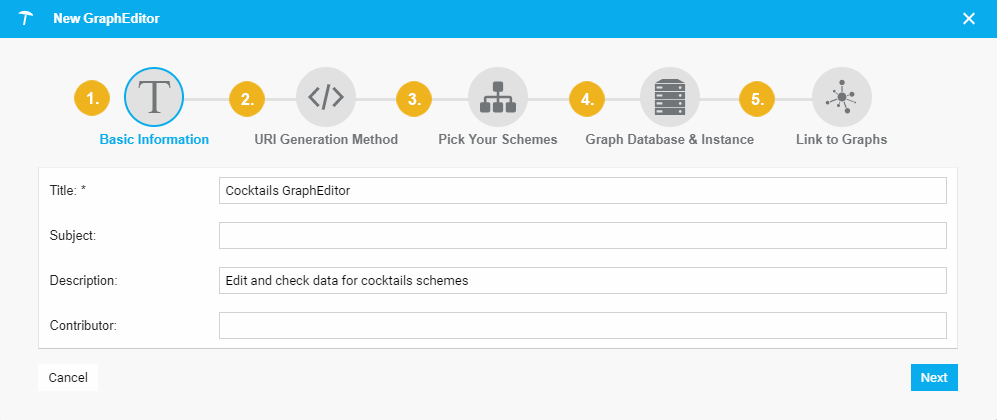 |
Each step is covered in an individual topic, find them here:
How to Start the PoolParty GraphEditor Assistant — This section provides a short guide on how to start the GraphEditor assistant in PoolParty.
How to Create a Graph Editor - Basic Information — This section contains a short introduction on what the first step of the GraphEditor assistant lets you do.
How to Create a Graph Editor - URI Generation Method — In this section find out about the URI generation method you can choose for PoolParty graph editors.
How to Create a Graph Editor - Pick Your Schemes — In this section you find a short guide on how to define the custom schemes for a PoolParty graph editor.
How to Create a Graph Editor - Graph Database & Instance — The following section contains an overview of how to set the extremal graph database for a PoolParty graph editor.
How to Create a Graph Editor - Link to Graphs — This section will provide a short guide on how to define the graphs for a PoolParty graph editor.