Edit an RDF Project Export Template
Abstract
Edit an RDF Project Export Template
This section is about how to edit RDF Project Export Templates to save time and effort.
How to Edit an RDF Project Export Template
To edit an RDF project export template, follow these steps:
In your opened PoolParty project, right click PROJECT.
Select Export to expand the sub-menu.
Click RDF Project Export Templates.
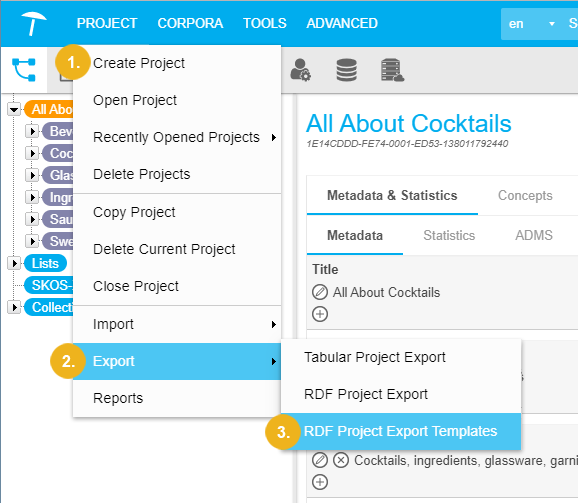
The Export Templates dialogue opens. Expand the arrow.
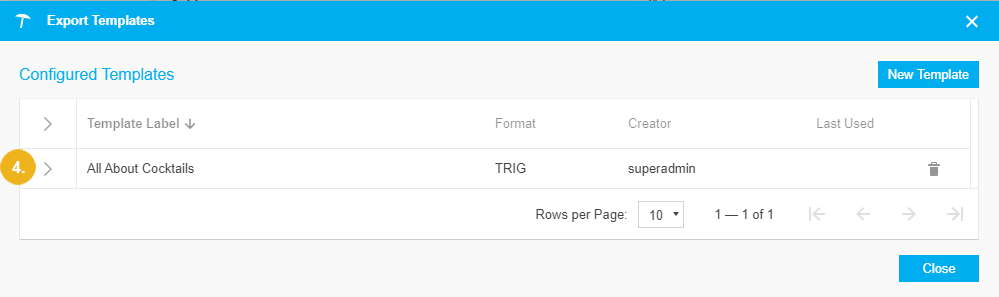
Select the export options.
Note: For detailed information on export options, refer to Exporting a Project to RDF.
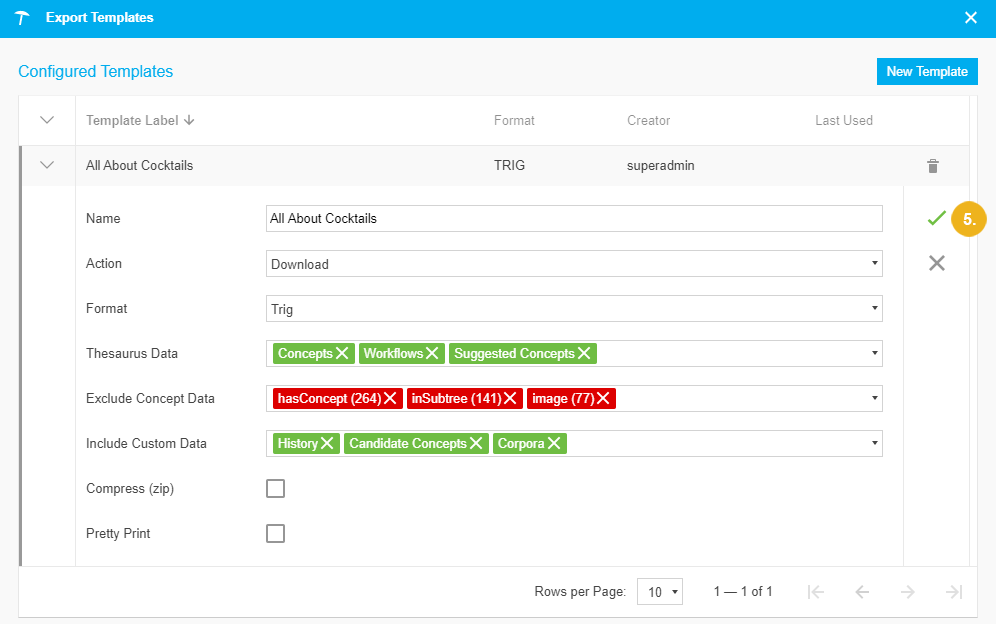
Click Save. You can use this template to export your project. For more information, refer to: Exporting a Project to RDF.