How to Edit Existing Users
Users in the PoolPartySuperAdmin role can edit profiles of other PoolParty users. The user profile includes user details, language settings and more.
Users in the PoolPartySuperAdmin role can edit user profiles of other users. The user profile includes user details, language settings, authorization and display settings. For more information, see User Profile. The changes take effect next time the user logs in.
Note
All users with access to the PoolParty UI can view and update their own user profile. For more information, see Access to User Settings for PoolParty Users.
Open the User Management using the icon in the toolbar.
Expand the Users node in the User Administration tree on the left.
Select the user whose profile you want to update.
The user's Profile opens on the right.
Update the user's Profile.
For a detailed account of the individual settings and information, see User Profile.
Note
If the user is managed by a third-party identity provider (IDP), their full name, email, role and groups might get overwritten by the information coming from the IDP.
Click Update profile.
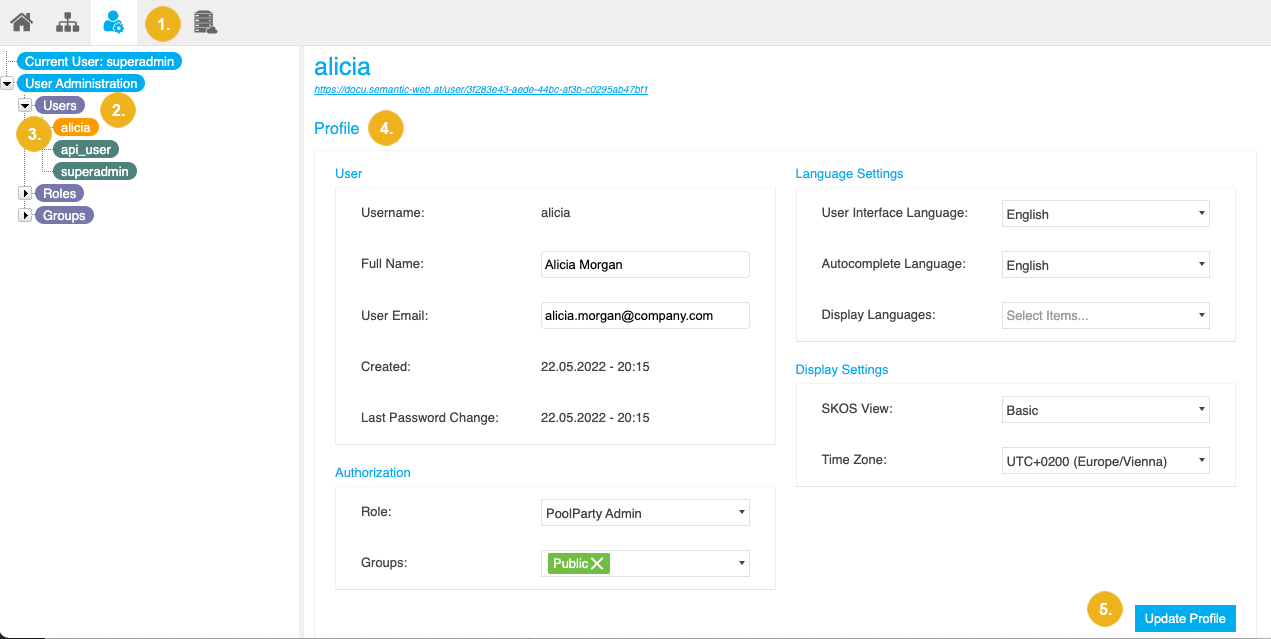
The Update profile confirmation message opens.
Confirm your edits with Update profile.
The changes will take effect next time the user logs in.