Apply a Custom Class on All Members of a Collection
Apply a Custom Class on All Members of a Collection
This section provides a short guide on how to apply a custom class on all members of a collection.
In your opened PoolParty project, expand the Collections node at the bottom of the tree and right-click the node of the collection you want to apply the class to.
In the context menu, select Apply Custom Class.
In the Apply Custom Class dialogue select the Custom Scheme and the Custom Class you want to apply.
Click Save to confirm.
Note
You can only apply one class per concept scheme or subtree.
This step will produce the following result: all members of the collection receive the selected class and all concepts added to this collection will have the class applied.
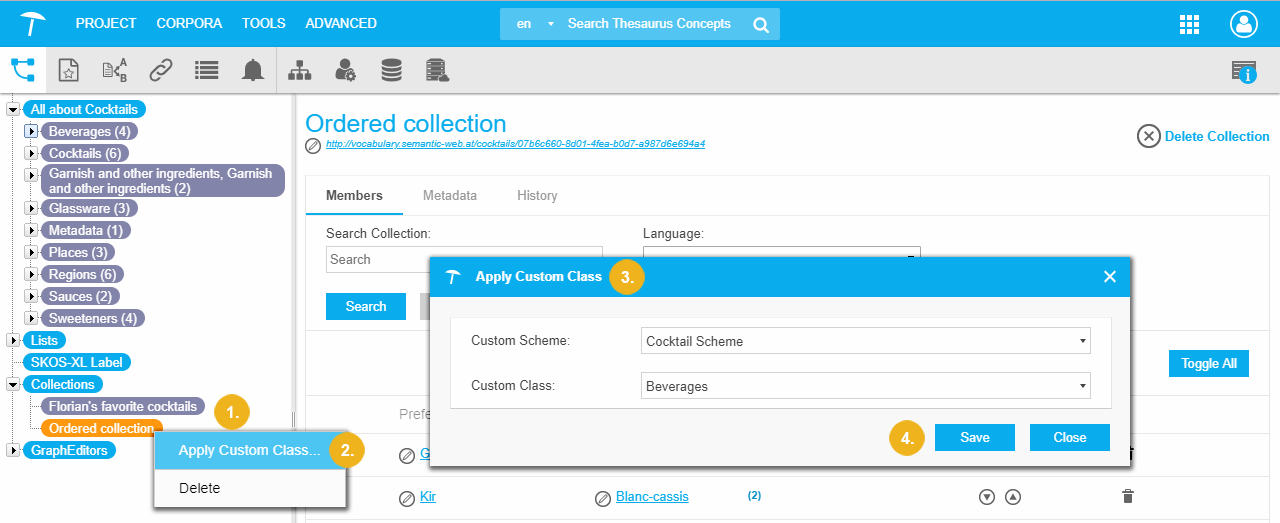 |