Enable the In Scheme Function in PoolParty
Enable the In Scheme Function in PoolParty
Learn how to access and Enable In Scheme settings.
To enable the In Scheme function in PoolParty you need PoolPartyAdmin or PoolPartySuperAdmin rights.
How to Access and Enable the In Scheme Function
In your opened PoolParty project, follow these steps:
Expand the Advanced menu.
Select In Scheme Settings.
In the submenu select Enable In Scheme.
The project will shortly close and then load again immediately.
Afterwards an additional field in the SKOS tab of a concept will be visible, called Concept in Concept Schemes.
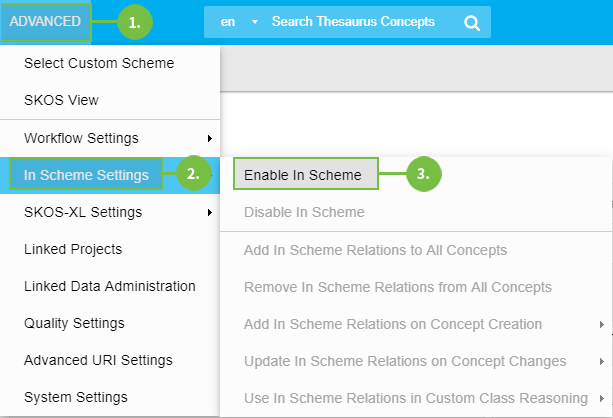 |
Note
You can disable the In Scheme function again. The functions will not be used or accessible anymore. The relations you created though will be retained, but they will be invisible.
Find out about uses for the In Scheme function here: