Disable Core Ontologies
Abstract
Disable Core Ontologies
This section contains a short guide on how to disable a core ontology.
Open the Ontology Management by clicking its icon in the toolbar.
Select the Core Ontologies node and activate the desired ontology's node.
In the Details View on the right, click Disable.
Alternatively select Disable from the context-menu.
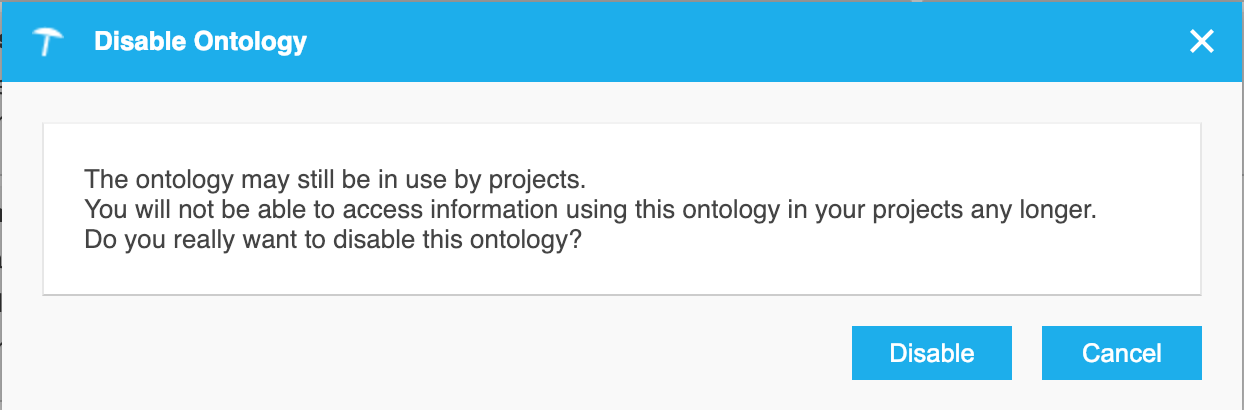
Click Disable to confirm disabling the ontology.
Note
If elements of the ontology are used in other ontologies or in a custom scheme, the following error message is displayed:
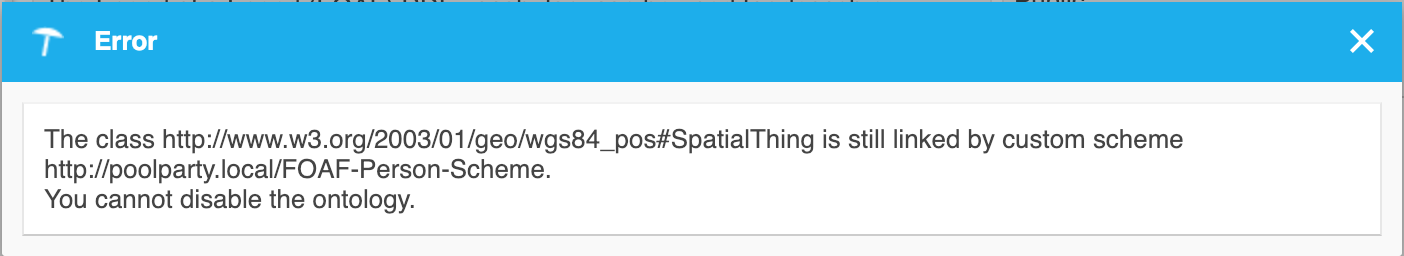 |