Populate Custom Schemes via Autocomplete
Populate Custom Schemes via Autocomplete
This section contains a short guide on how to add elements to your custom scheme by using autocomplete.
You can use all classes, relations and attributes defined in your ontologies in your custom scheme.
Use Include Class, Include Relation or Include Attribute in the respective node to open a dialogue, which allows you to select classes, relations or attributes using autocomplete.
Alternatively, you can use the Add icon in the Statistics section of the Details View of the active custom scheme.
You can also double click the active Classes, Relations or Attributes node or use their context menu.
Start typing in the Search field of the dialogue to bring up the suggestions.
The selected class, relation, or attribute will be linked into your custom scheme.
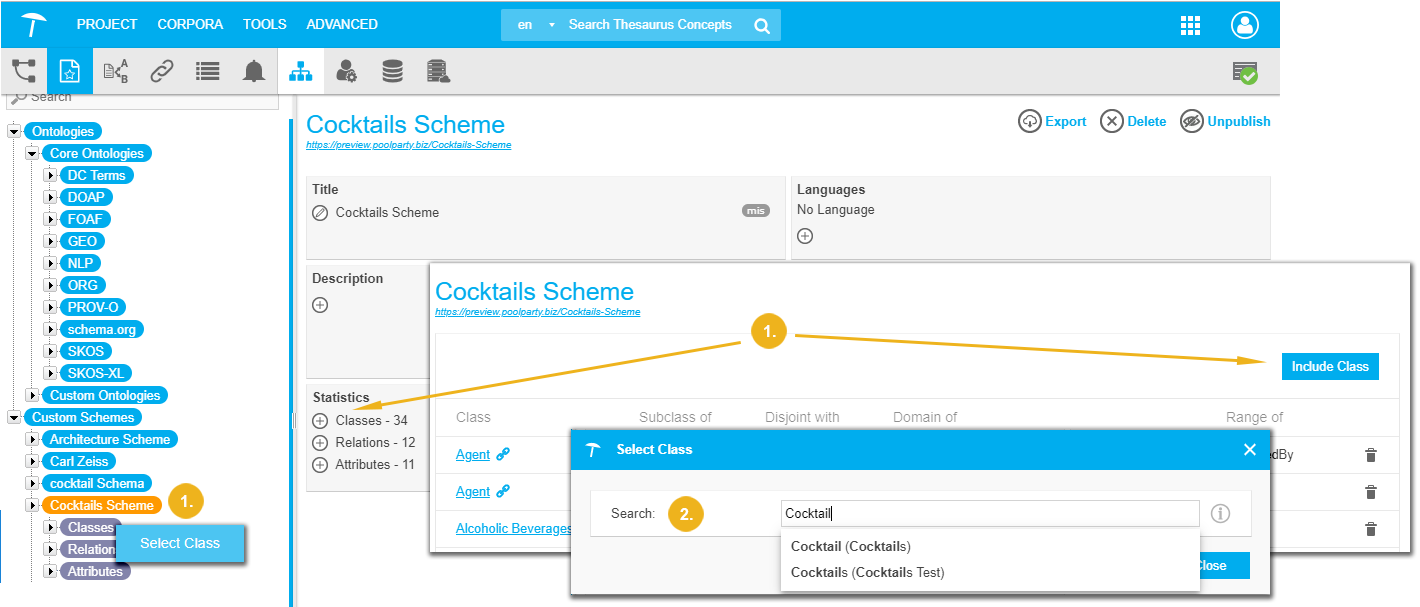 |
Note
If you select a class defined as subclass, the respective parent classes will be added too.
If you select a relations or attribute defined as subproperty, the respective parent property will be added too.
For relations, the inverse relation will be copied, as well as the class/classes defined as domain or range restrictions.
The same holds true for attributes, the class/classes defined as domain restrictions will be copied.