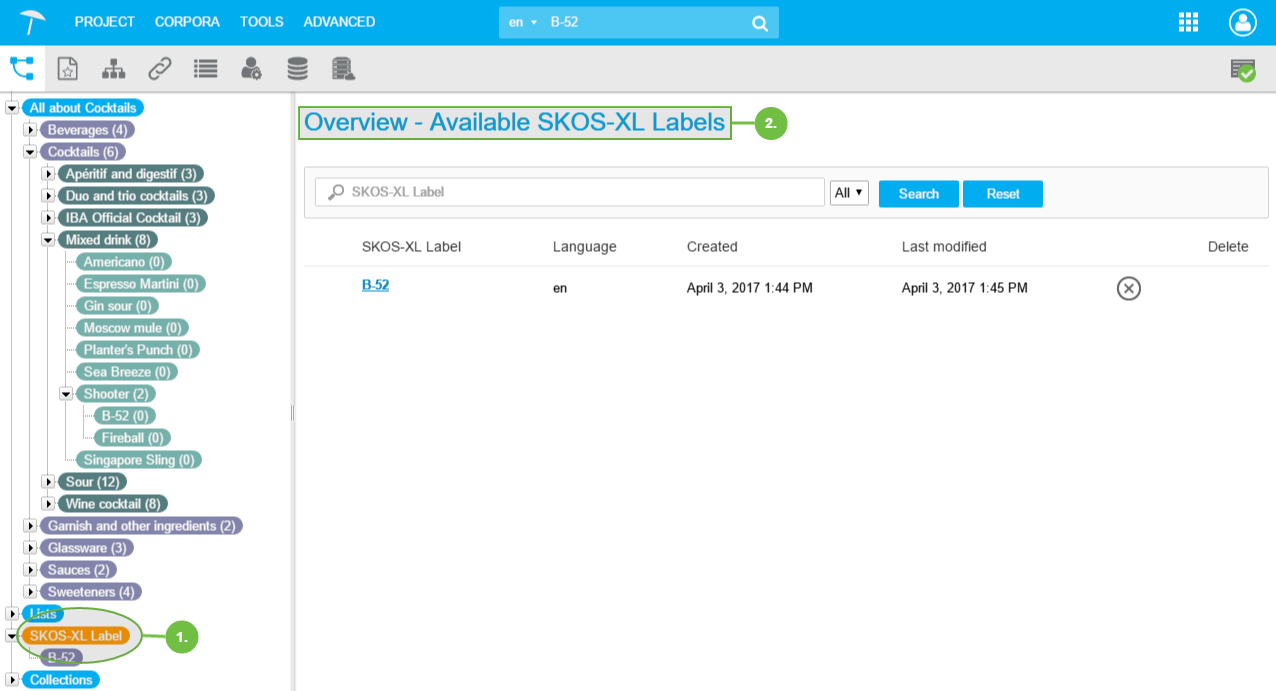Access the SKOS-XL Label List Overview
Access the SKOS-XL Label List Overview
After SKOS-XL labels have been created, you find them in the list overview in your project. This section describes the access to that list.
Prerequisites
The SKOS-XL function has to be enabled in PoolParty to make this view available.
You have to create SKOS-XL labels for your project, by converting preferred labels to SKOS-XL labels.
How to Access the SKOS-XL Label List Overview
In your opened PoolParty project, follow these steps:
In the Hierarchy Tree on the left, find the SKOS-XL Label node.
Click the node to expand the list of available SKOS-XL labels in your project on the right:
|
Note
Even if you have created SKOS-XL labels, they will not be visible beneath the node here just at first. Click a label in this list to display it in the tree.
Alternatively you can click the SKOS-XL label in the Details View of the respective concept.
Note
The labels will be displayed beneath that node for that session only and be expanded again, when you use them in the next session with that project.