How to Add Terms to Your Thesaurus From The Word Senses List
How to Add Terms to Your Thesaurus From The Word Senses List
This section contains a short guide on how to use the Word Sense Induction results for your PoolParty thesaurus.
After you have executed a corpus analysis, the Word Senses List will be available for ambiguous terms in your corpus. A special icon will be displayed and you can open the list clicking on it.
In your opened corpus click the Extracted Terms tab.
From the WSI Filter drop down, select Ambiguous to filter for all ambiguous terms in the list.
Click a term's Word Senses icon to open the Select Word Senses for Candidate Concepts dialogue.
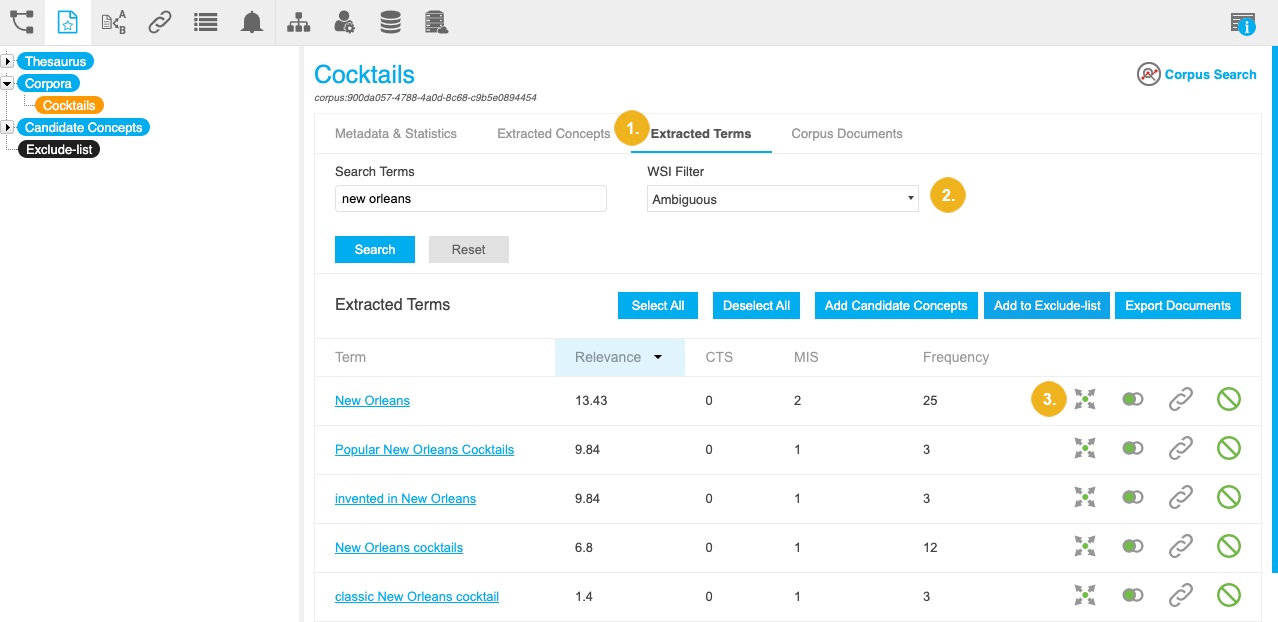
In the Select Word Senses for Candidate Concepts dialogue you will find a list of ambiguous terms for the one you just selected.
You can select one or more check boxes of terms you want to merge, to eliminate them as unclear (ambiguous) items of results. Choose a title for the merge, click Merge.
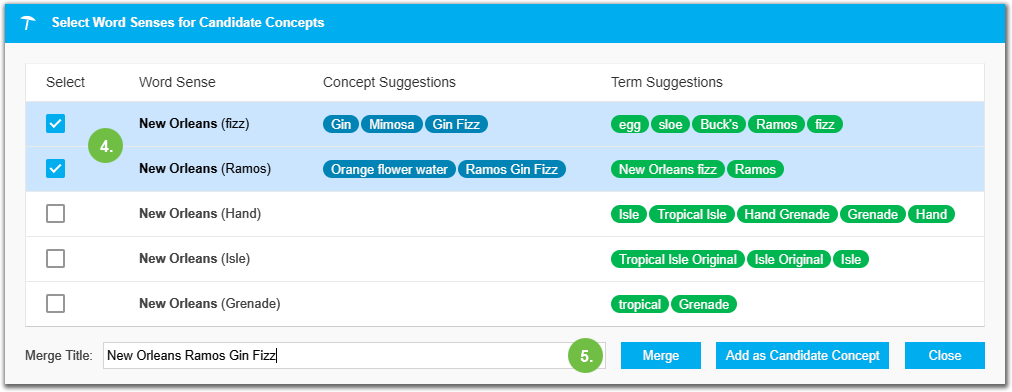
Afterwards, you will find the previously separate terms in one entry, the Concept Suggestions and Term Suggestions now combined. The title you entered in the previous step will be displayed in brackets behind the term itself.
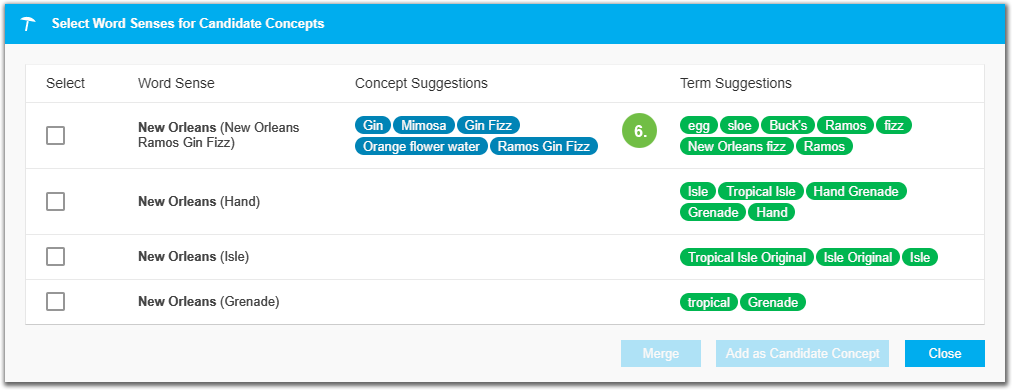
Before or after a merge, use Add Candidate Concepts to add the term or terms you selected to the Candidate Concepts list.