Delete Your Project
Abstract
Delete Your Project
We are at the end of this guide now. As a final step and to clean up our work we will finally delete the project we have created.
Select Delete Current Project from the Project menu.
A message appears asking you if you want to proceed.
To delete the project click Delete.
After the project has been deleted the PoolParty dashboard will be displayed.
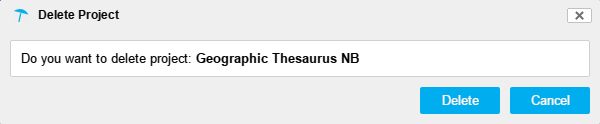 |
If you have questions or if you have found something which might be wrong or missing in this guide, we welcome any of your suggestions (support@graphwise.ai).