How to Access the GraphEditors Node
How to Access the GraphEditors Node
This section provides a guide on how to access the GraphEditors node and functionality in PoolParty.
Note
The GraphEditor in PoolParty is an additional component, available with PoolParty Enterprise Server and included with PoolParty Semantic Integrator.
You need project editing permissions in order to be able to use the GraphEditor function, which corresponds to the PoolPartyUser role.
Open an existing PoolParty project.
Find the GraphEditors node at the bottom of the available nodes in the Hierarchy Tree.
Expand it and find the list of available editors in the Details View on the right.
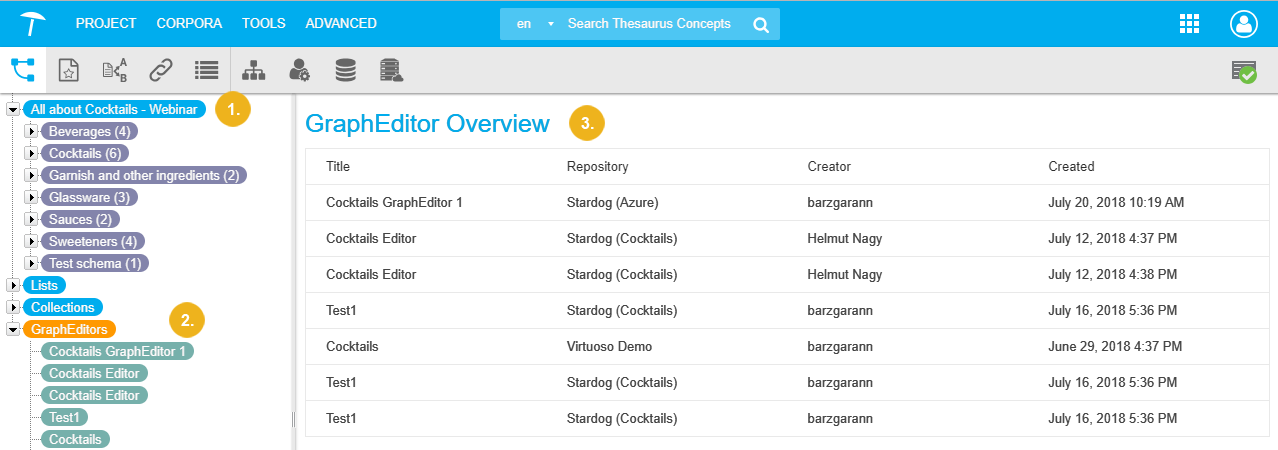 |
In order to create a graph editor, refer to this topic: How to Create a Graph Editor - Overview