Check Scoring Results for a Shadow Concept
Check Scoring Results for a Shadow Concept
This section provides a short guide on how to check results after using the Test Extraction feature in PoolParty Extractor.
The results are displayed after extraction has been finished. A new window will open in your browser.
The window will display the whole of the extraction results for that text sample, but we will focus on the results for Shadow Concepts (1) here.
The table you see here, displays the scores for the Shadow Concepts, as you checked them in the previous step. Here the Normalized Score and the Corpora Score have been checked and show results (3).
The Shadow Concepts found are listed in the table. Click on the Question Mark icon at the end of the row (2) to open a second window. For this particular concept it displays the calculation values the scores are based on.
The term cloud (4) gives a visual impression of that concept and the terms you also see in the table (5) following on it.
These scores provide basic information on calculation numbers. You can check why a certain result was obtained to get a general impression on the text's validity. Since Shadow Concepts are per definition terms found because of co-occurrences, the fact that they have certain scores can tell you two things:
The validity of your thesaurus: if a number of very concrete shadow concepts is being found, you might think about adding them to your thesaurus as concepts.
The quality of the text that you analyzed: the more shadow concepts are found, the higher is the relevancy of the text, even if actual thesaurus concepts are not part of it.
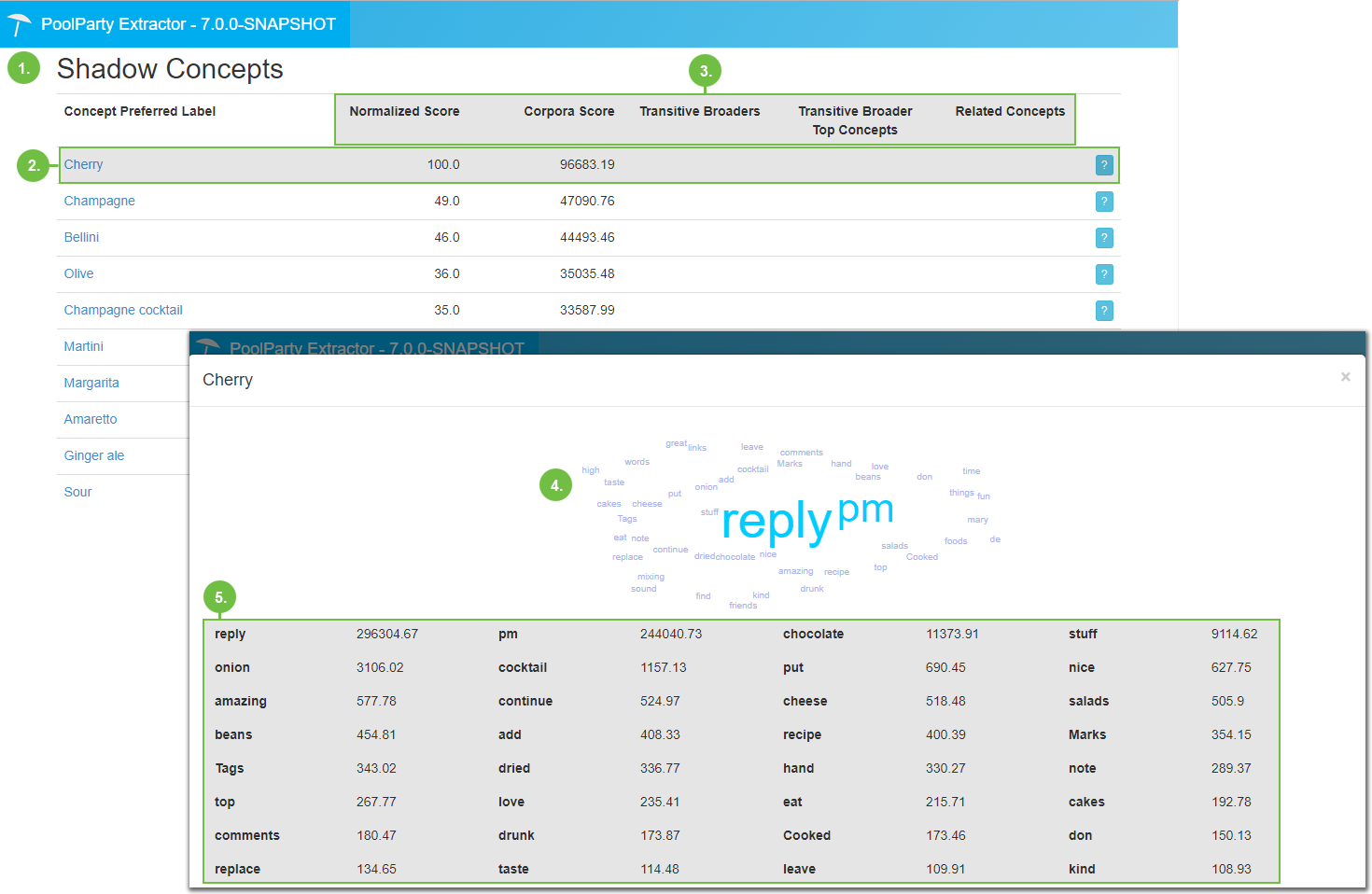 |