Advanced URI Settings
31/07/2025
The section provides an overview on the URI settings available via the Advanced menu and their effects.
You need PoolPartySuperAdmin or PoolPartyAdmin rights in PoolParty to access these settings.
Access Advanced URI Settings
Open your PoolParty project. In the top left hand corner click the A dvanced menu.
Select Advanced URI Settings .A dialogue opens, providing the global project URI settings for concepts, concept schemes, collections and SKOS-XL labels.
A description of the available function find following on this image.
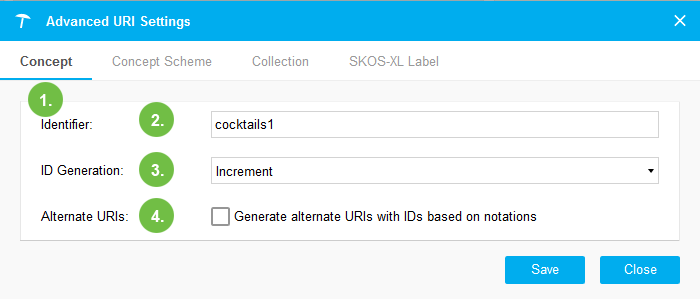
Available Settings
The values you enter here will be added to the project's global URI pattern which you can change in the Details view of the first node in the project.
Setting | Description | Notes |
|---|---|---|
1. Tabs | Select the tab you want to edit. Settings are similar across elements. | |
2. Identifier | Add an identifier of your choice, preferably one that shows right away which element is being referenced. | This identifier will be added to the default URI pattern of the project. Check it in the Details view, when the top node of the Hierarchy tree is active. |
3. ID Generation | Unique IDs are usually created automatically, according to the details of the methods you can choose here. NoteThe modeManual means that you would have to enter an ID manually for any resource of this type. | For details on the methods and their effects refer to the section on the Advanced Project Settings. |
4 . Alternate URIs | This option adds alternate URIs to the system, based on the notations you added to your concepts or collections. | The option is available for concepts and collections only. Details about the function, its advantages and results find here: |