Apply Custom Class Specifically to a Selected Concept
Abstract
Apply Custom Class Specifically to a Selected Concept
This section provides a short guide on how to apply a custom class on a individual concept.
Right-click the node of the concept you want to apply the class to.
In the context menu that opens, select Apply Custom Class. In the Apply Custom Class dialogue you can select the Custom Scheme and the Custom Class you want to apply.
Make sure the Apply on Subtree checkbox is deselected.
Click Save in the Apply Custom Class dialogue so that the concept will receive the selected class.
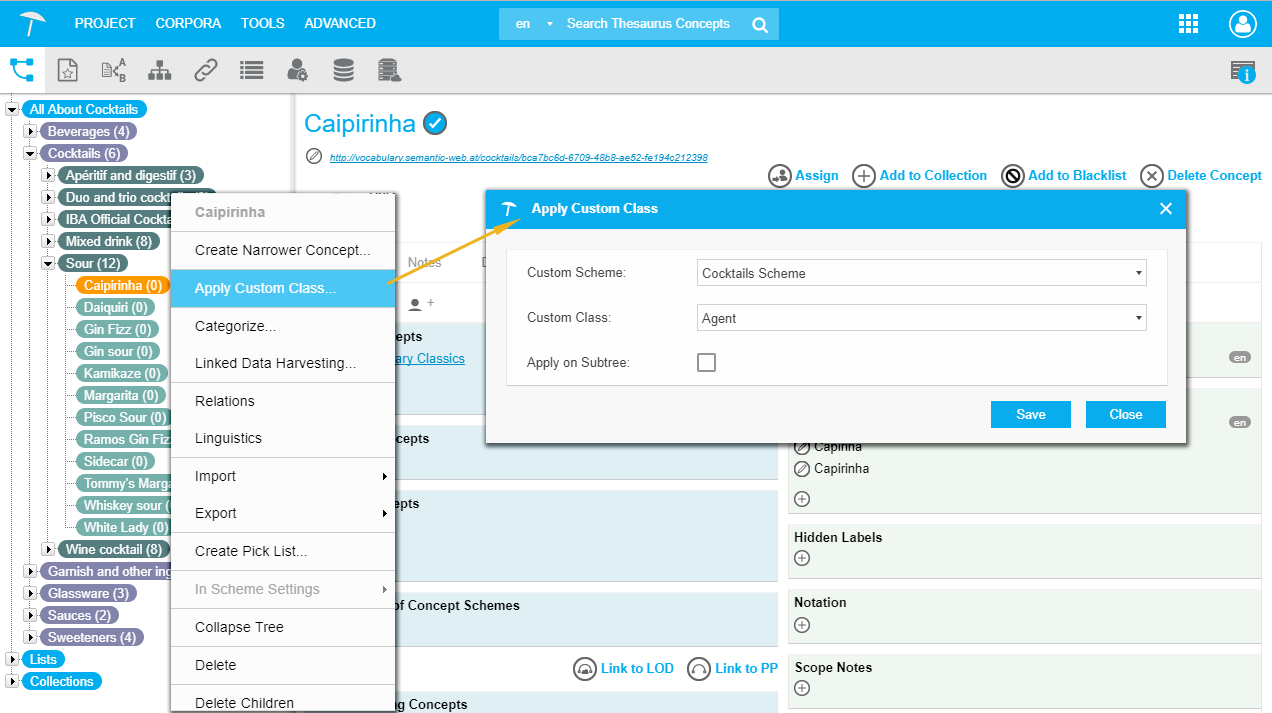 |
Note
You can only apply one class per concept from this dialog.