Delete DPU Template
Abstract
Delete DPU Template
This section contains a short guide on how to delete a DPU Template.
To delete a DPU template from the system click Delete beneath the Details View (1).
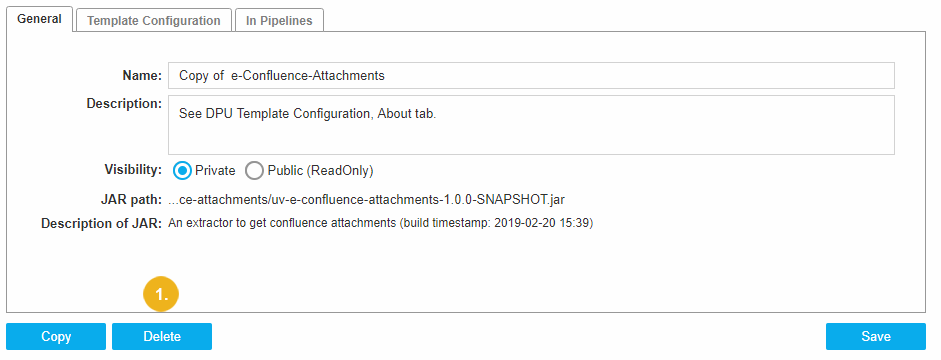 |
Before the DPU Template is deleted, the system shows a confirmation window:
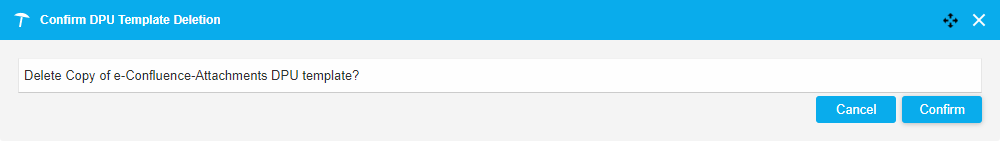 |
Click Confirm if you really want to remove the DPU Template from the system.
The current DPU Template will be deleted, but only if it itself or an instance of it is not part of any pipeline.
If the DPU Template is being used in any pipeline, the system displays a message that the DPU Template cannot be removed.
After successful removal of the DPU Template a message to that effect will be displayed.