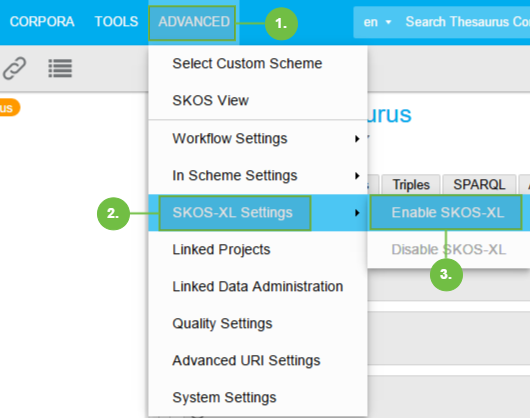Enable SKOS-XL in PoolParty
Abstract
Enable SKOS-XL in PoolParty
Find a short explanation in this section of how to enable SKOS-XL in PoolParty.
Access the SKOS-XL Settings
Note
You need Administrator permissions to be able to enable SKOS-XL in PoolParty.
In your opened PoolParty project, follow these steps:
Click the Advanced menu.
Select SKOS-XL Settings.
From the submenu select Enable SKOS-XL.
In case SKOS-XL has already been enabled, this option will be greyed out.
|