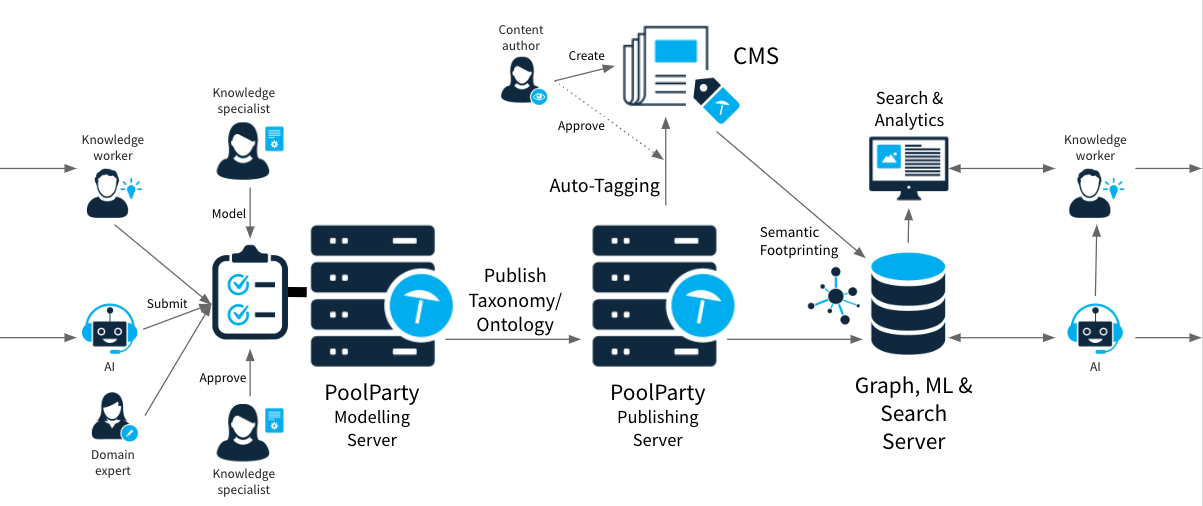Example for a Thesaurus Curation Workflow
Abstract
Example for a Thesaurus Curation Workflow
At the latest when going productive (or online) with a thesaurus project the question arises how to handle curation and updates. The following workflow provides a blueprint on how such a workflow could be managed with PoolParty.
The suggested configuration here is to have two PoolParty servers installed:
Server 1, staging server: use to do the actual curation of the vocabulary
Server 2, production server: use to publish the latest version of the vocabulary
See the setup architecture diagram below.
So these are the two main tasks:
Curation of the vocabularies on the staging server
Updates of the vocabularies to the production server