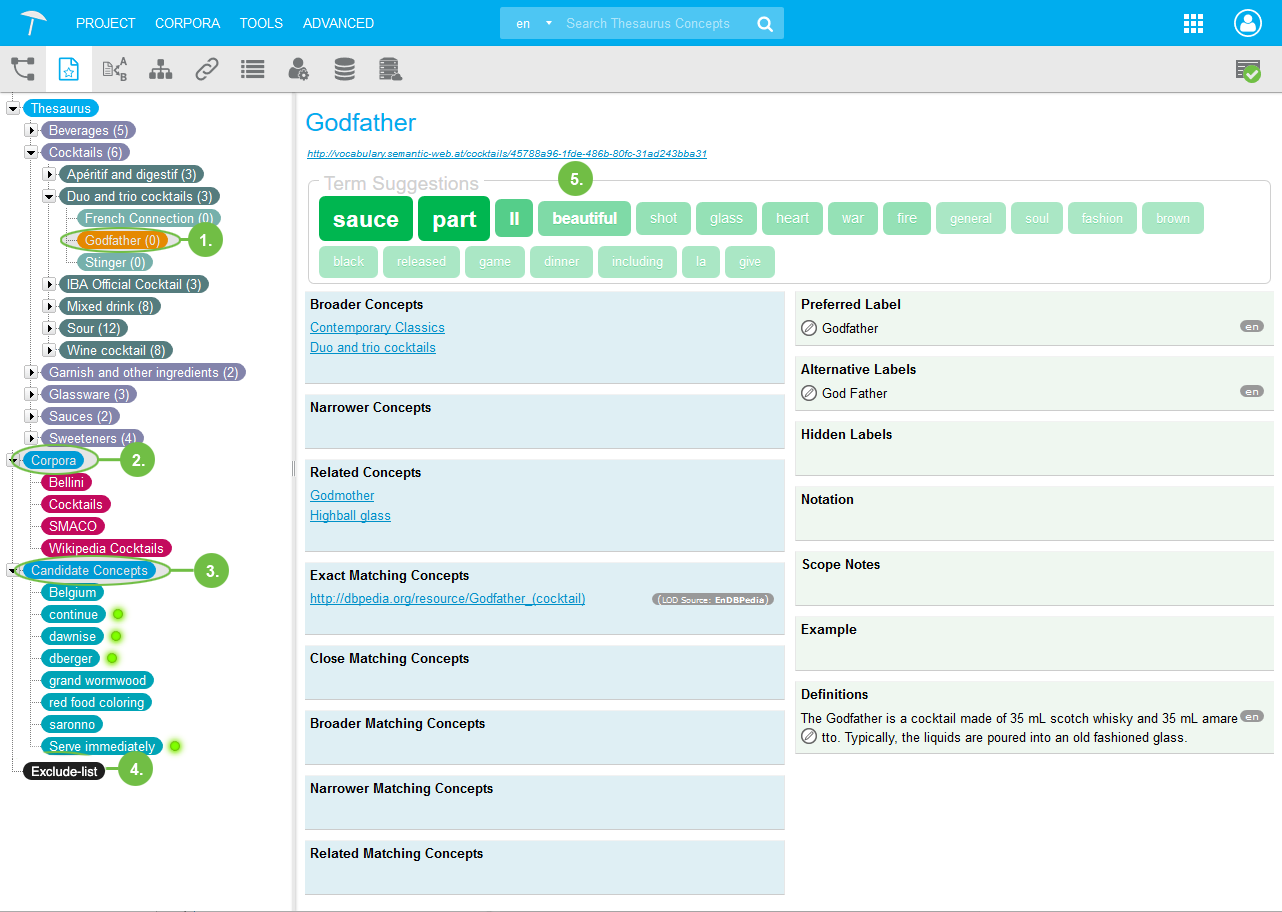The Corpus Management Tree
The Corpus Management Tree
This section contains a short guide on how to access the Corpus Management tree of your PoolParty project using the Corpus Management.
When you open the Corpus Management, initially the Corpus node is expanded and the first corpus node will be selected.
On top you find the Thesaurus node where you have access to the whole thesaurus hierarchy similar to the Thesaurus Management tree. Selecting a concept, as shown in the following image ('Godfather' (1)), you will see the Details View on the right. It also contains the Term Suggestions (5) at the top that are derived during corpus analysis.
You find the node Corpora (2) in the tree here, which contains corpora you created.
Another node special to this tree is Candidate Concepts, (3) which lists all candidate concepts you chose from the corpus.
You also see the Exclude-list node (4) here, which would display all terms or concepts you added to it, when expanded.