Importing a Project or Concept Scheme in RDF Format
Importing a Project or Concept Scheme in RDF Format
This section provides a short guide on importing RDF data to an existing thesaurus or concept scheme.
You may want to reuse thesauri that are more or less the same in each project, for example geographical areas. Instead of creating a new thesaurus from scratch, you can simply import an existing SKOS compatible thesaurus from another project or other sources.
Alternatively you may want to re-import a previously backed-up project or a concept scheme from another project.
How to Import Into an Existing Project's Thesaurus
To import a project, follow these steps:
In your opened PoolParty project, click PROJECT.
Select Import.
Select RDF Project Import.
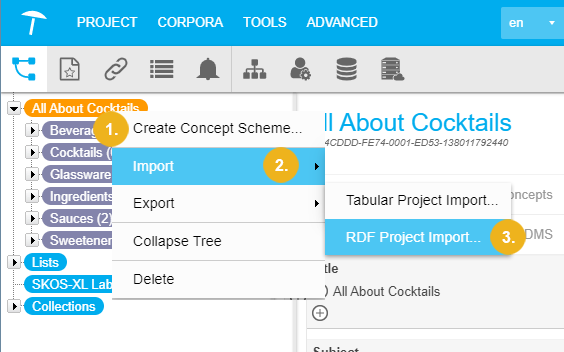
A new dialogue opens. Choose the file in RDF format.
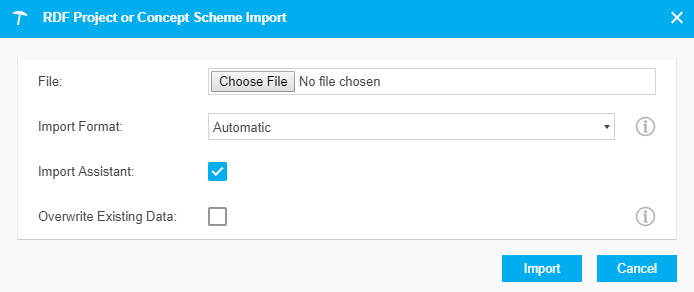
In the drop down field Import Format you have the following options:
Automatic: PoolParty will determine the actual data format of the file automatically. (Default setting, recommended.)
Select one of the import formats provided.
If you are using PoolParty Advanced Server or higher, the Data Validator will be available: The check box next to Data Validator then is active by default. Uncheck it, if you don't want to use the assistant.
The check box next to Overwrite Existing Data is unchecked by default. If you want to overwrite all data in your existing thesaurus project you have to check this check box.
Warning
You should use this option with caution.
Click Import to upload the file.
Depending on your PoolParty product, you then can run the Data Validator. After all validation checks have been made the result will be displayed in the Data Validator tab.
Note
Concept schemes or concepts already available in the project will not be duplicated. Instead, the correct broader/narrower relationships are created. Imported concepts are going to keep the URI/URN they have in the import file. This prevents you from duplicating concepts published already as linked data and just embeds them in a new context.
Warning
Be aware that you cannot make any changes to your project (e.g. SKOS conversions, concept linking), if you are using the Data Validator (PoolParty Advanced Server or higher licensed) and have not finalized the import by using Save or cancelling it.
If you try to import data into a PoolParty project with an unfinished import present, a message will be displayed pointing to that fact.