Candidate Concept Details - Statistics and Documents Tab
Candidate Concept Details - Statistics and Documents Tab
This section contains a short guide on how to use the Statistics and Documents tab of the Concepts Details view to see more information about a selected candidate concept.
After you have accessed the Candidate Concepts list and selected a candidate concept there, on the right by default the Details tab will be opened.
Next to it you find the Statistics and the Documents tab.
In the Statistics tab you can see all corpora that candidate concept appears in including the calculation relevancy values. Details on those values find here: Extracted Terms List
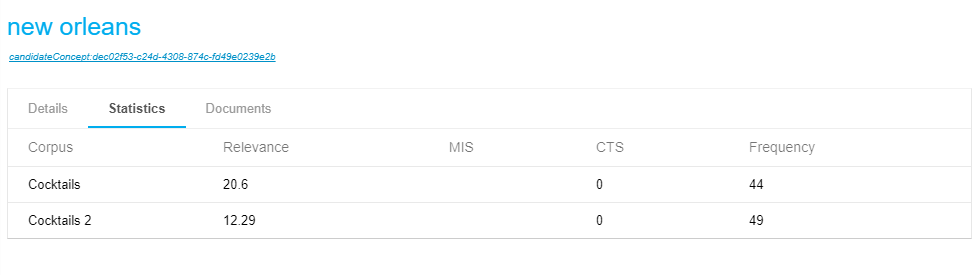 |
In the Documents tab all documents the candidate concept appears in are listed per corpus. Via double click you can open the document in a separate tab and see the Candidate Concept in the document context. Details on Documents view find here: Viewing the Documents of a Corpus
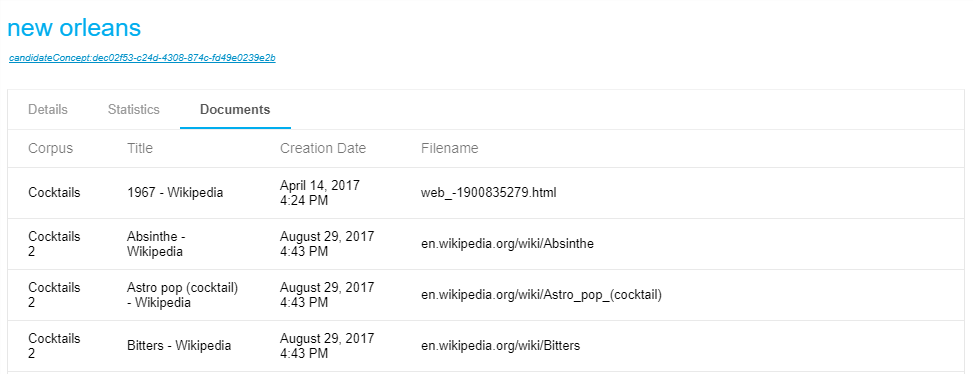 |