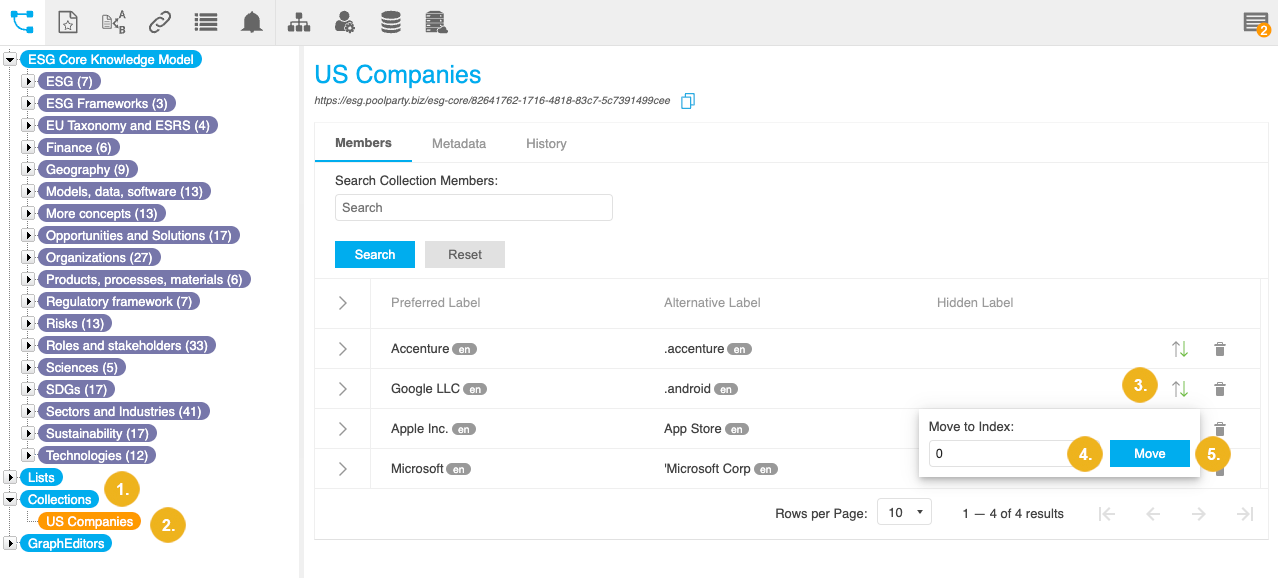Reorder a Collection
Abstract
Reorder a Collection
This section is about how to change an order of concepts in an ordered collection.
Note: Ordered collections use RDF lists as defined in the SKOS recommendation.
In Thesaurus Manager, expand the Collections node.
Select an ordered collection you want to reorder.
Select Move to Index next to the concept you want to move within the collection.
Specify the new position of the concept within the collection. The index of the first collection member is zero.
Confirm with Move.