How to Set Up a Taxonomy Advisor Instance
22/04/2025
Learn how to setup a connection to a Taxonomy Advisor instance in the PoolParty Semantic Middleware Configurator with our step-by-step guide.
Note
There can only be one Taxonomy Advisor instance configured. Attempting to create another instance will return an error message.
Expand the External Services node in the Hierarchy Tree on the left.
Double-click the Taxonomy Advisor node.
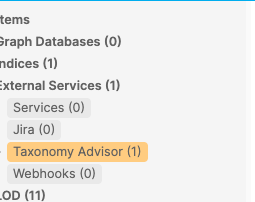
The Create taxonomy advisor instance dialog opens.
Enter the Name of the instance and the API key.
Note
You can obtain the required name and API key from your CST representative.
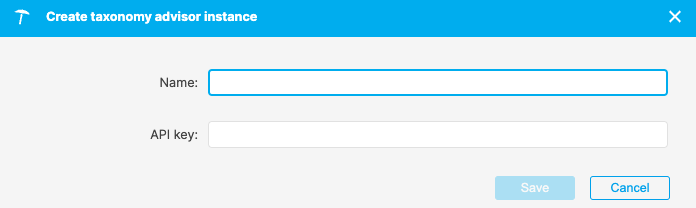
Confirm with Save.
You have set up a connection to Taxonomy Advisor instance. A sub-node representing the service appears under the Taxonomy Advisor node.
Taxonomy Advisor can now be used in your projects.
There can only be one Taxonomy Advisor instance configured. Attempting to create another instance will return the following error message:
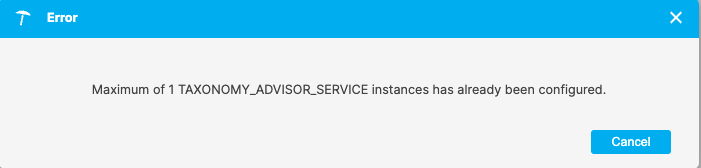
To view the details of the configured Taxonomy Advisor instance double click the corresponding sub-node on the tree view on the left:
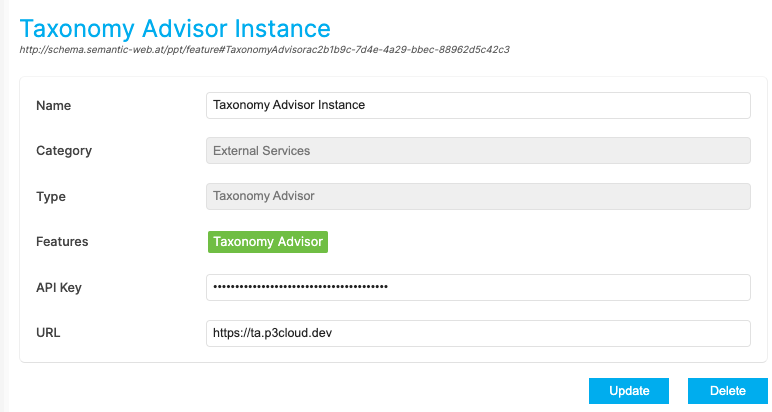
Name: name of your choice for the Taxonomy Advisor instance
Category: the category of the the service - prefilled with External Services.
Type: prefilled with Taxonomy Advisor
Features: automatically prefilled with Taxonomy Advisor
API Key: API key necessary for accessing the external LLM; the API key is always shown as asterisks.
URL: the URL where the particular instance can be reached.
Update button: use this button to refresh the instance.
Delete button: use this button to delete the instance.
Note
The URL shown on the Taxonomy Advisor Instance details is provided as a part of the setup and should not be changed. When creating a new Taxonomy Advisor instance you only have to specify its name and the API key. This URL points to where the actual service is run.