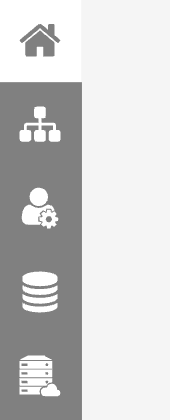PoolParty's Toolbar
08/04/2025
Abstract
PoolParty's Toolbar
The PoolParty toolbar is divided into two groups of icons:
Icons on the default Toolbar will be visible initially when you start PoolParty.
Project-dependent toolbar icons will be visible after you have opened a project. They also depend on any PoolParty modules you have acquired.
Note
The availability of toolbar icons also depends on user permissions. The icons shown here are all that are available for a user granted all editing and management permissions.
Icons on the toolbar allow users to switch between the following functions: