PoolParty Workbench at a Glance
30/09/2025
The Workbench supports subject matter experts in finding the optimal combination of parameters for inference tagging and semantic recommender features.
The Workbench is a useful tool allowing subject matter experts to define specific settings for the required calls (which can be extraction, expansion and recommendation); these calls are stored together in a configuration in a DB and can be loaded to be edited or tested at any point using the Workbench.
The Workbench currently offers - reflecting your license - the following functionalities:
inference tagging
recommendation service
Note
You have to be logged in to your PoolParty instance to be able to use the available Workbench functionalities.
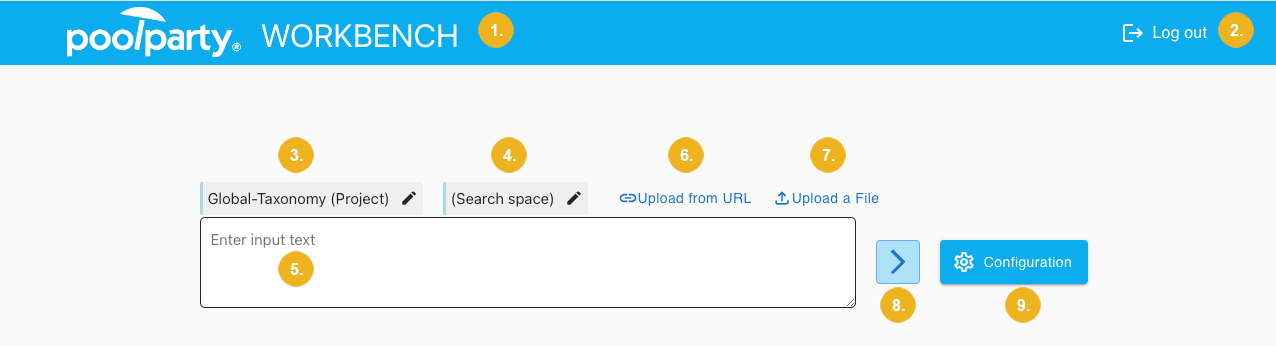
The image above shows the landing page of the Workbench (1) offering both inference tagging and recommendation service functionalities. This page is comprised of the following elements:
The Project Selection (3) and the Search Space Selection (4) buttons which will open the respective settings tab, where you have to specify the PoolParty project respectively the search space to be used in all calls you intend to configure and test.
Input field (5) where you can simply paste an existing text to be annotated; you can also use the links Upload from URL (6) or Upload a File (7) if the content of such is to be tagged.
This input will be used in all three calls as the basis for all the operations you will perform using the Workbench - extraction of concepts, inference tagging and recommendation.
The large Arrow button (8) will run the currently loaded configuration (one, two, or three calls) and will take you to a new page showing either only inference tagging tab or both inference tagging and recommendation tabs with all the results obtained for the currently active configuration.
The last button on the right (9) Configuration will open a window where you will be able to fine tune settings for your extraction call, specify the SPARQL query required for inference tagging based on the extraction results, and finally determine the settings of the recommendation service (provided that your license includes the recommendation feature).
To exit the Workbench use the Log out button (2) in the top right corner keeping in mind that by logging out from the Workbench you will log out from your current PoolParty session.
Tip
You can also load, test and save any configuration as a whole.
Furthermore, individual calls can be copied to clipboard and saved as cURL files.
For more information please refer to the Inference Tagging Quick Start Guide, the Recommender Quick Start Guide, or the PoolParty Workbench User Manual.