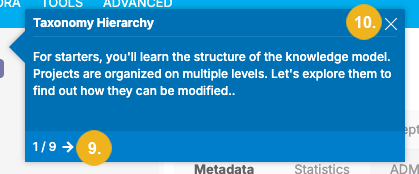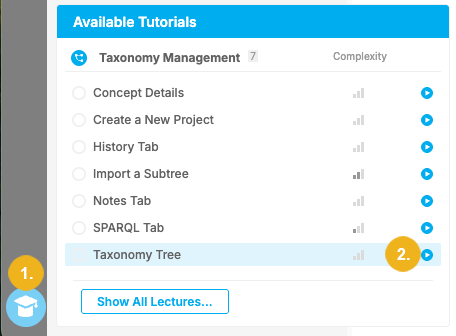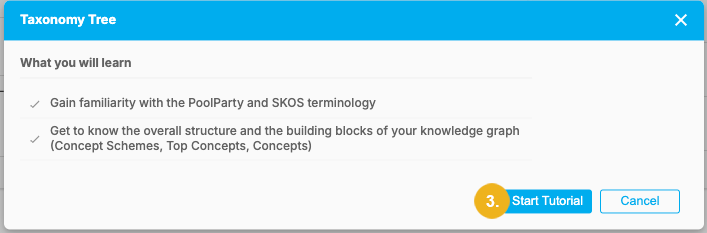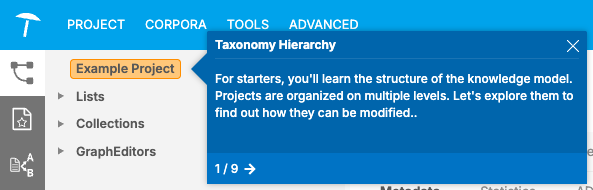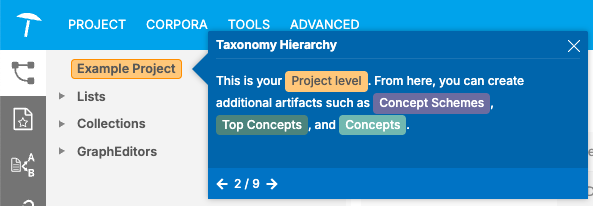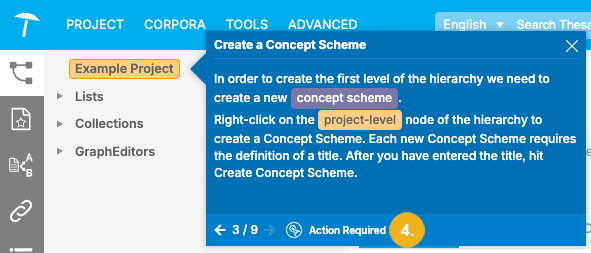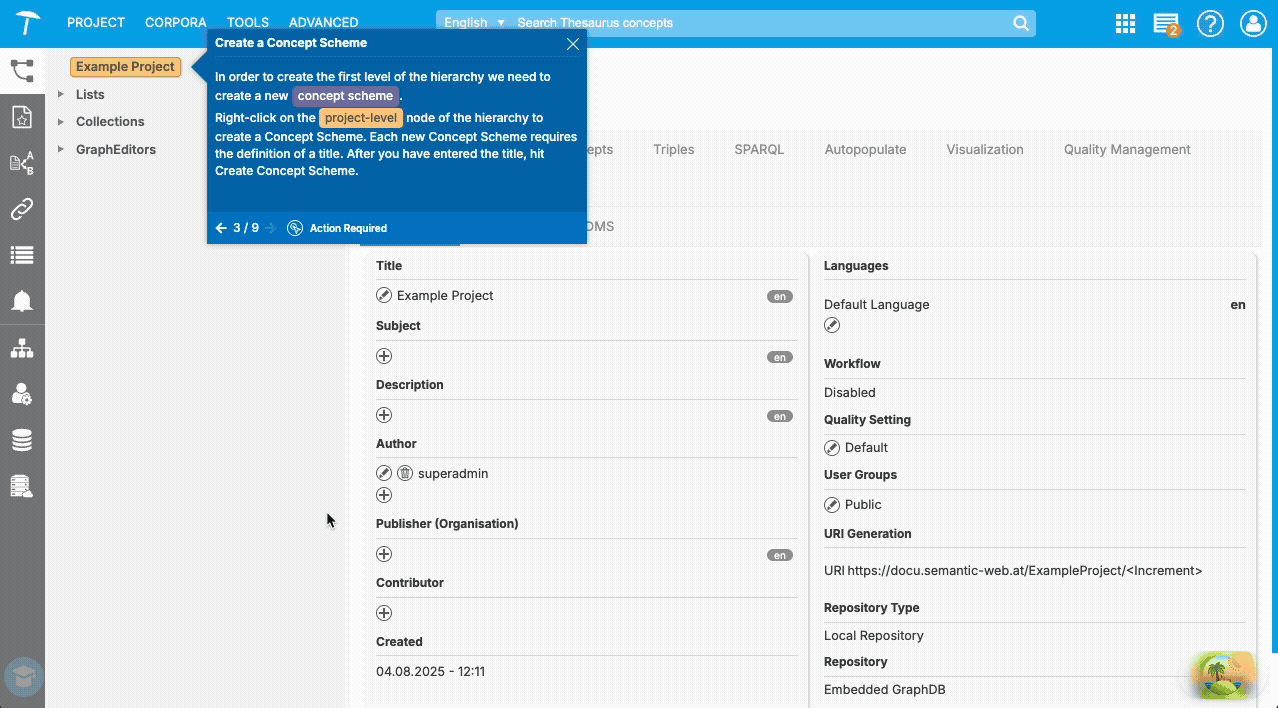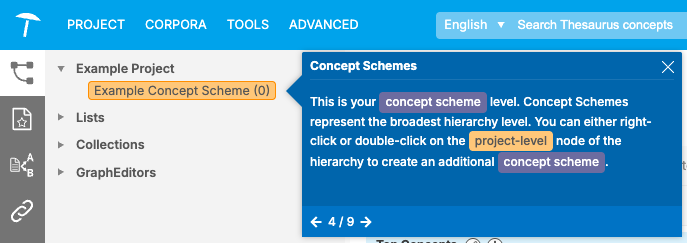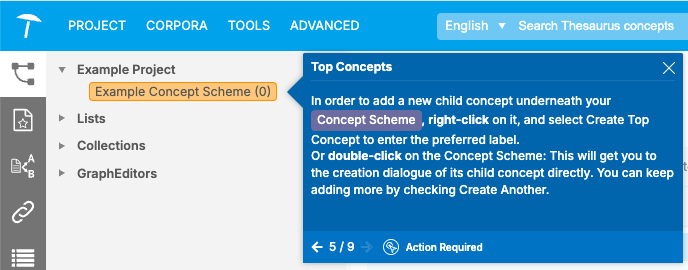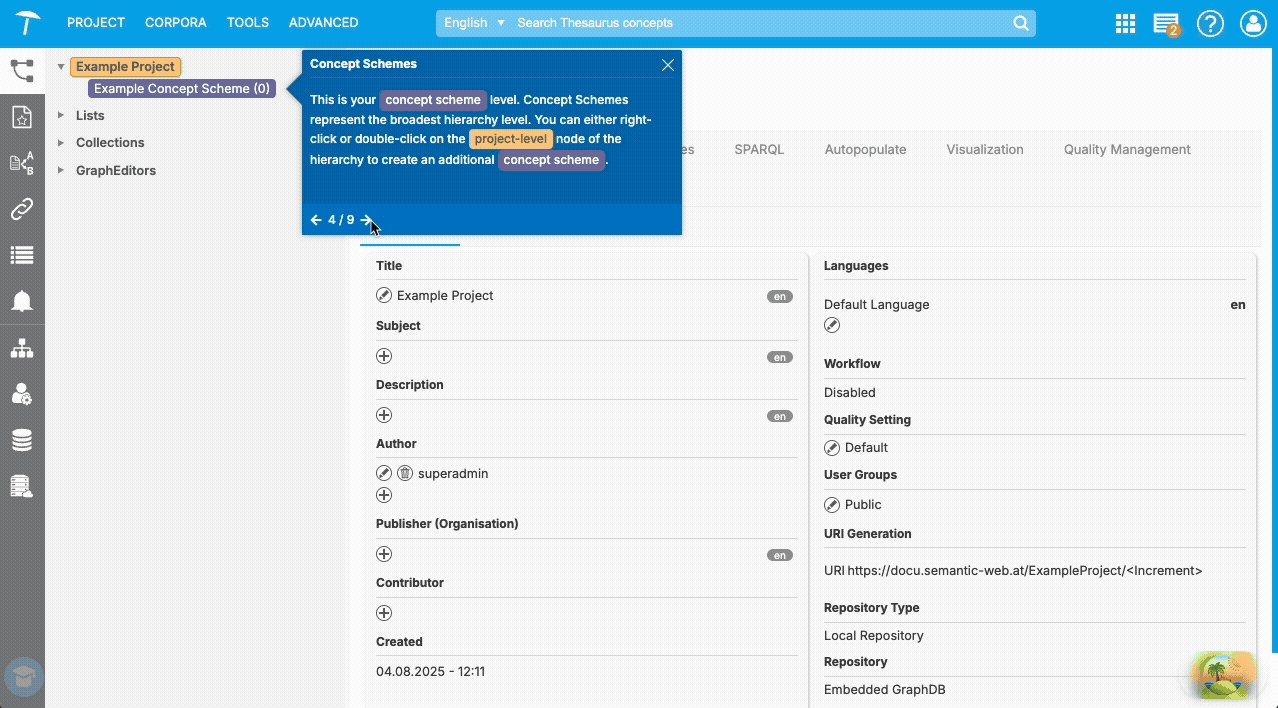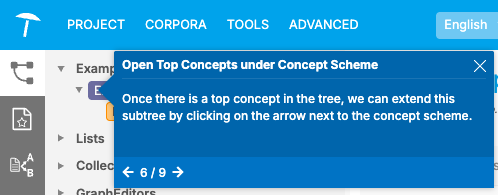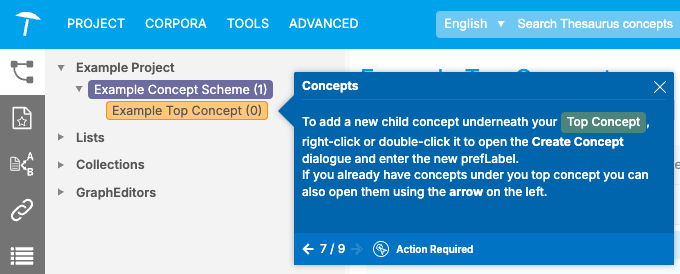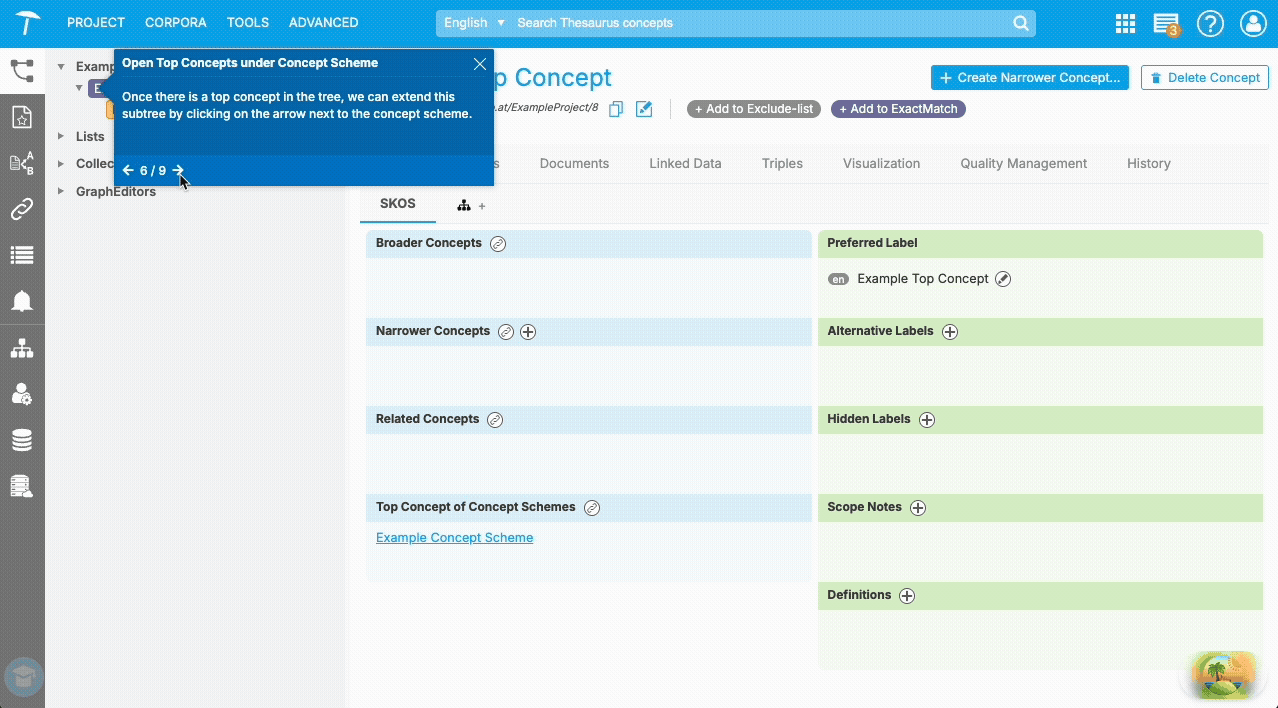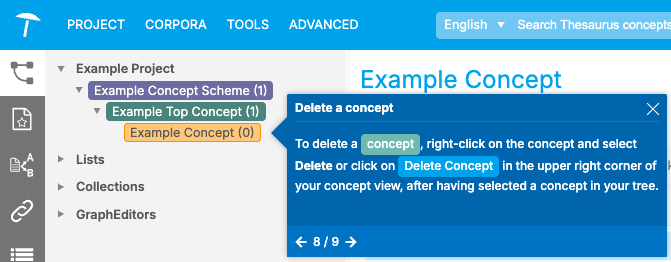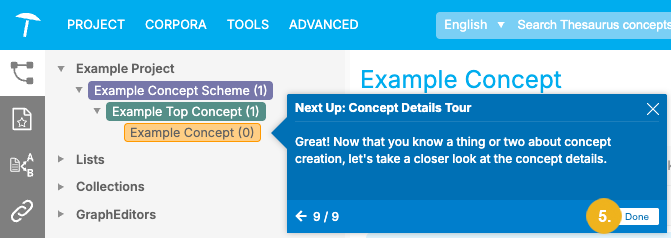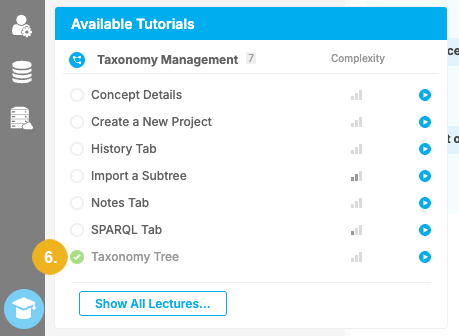Product Tours
04/08/2025
PoolParty's Product Tours offer interactive, guided walkthroughs within the application to help you quickly grasp core features. Designed with new users in mind, these tutorials are always available assisting you on your PoolParty journey.
This help page guides you through how to access Product Tours and how to navigate the tutorial workflow. It also features an example walkthrough of the Taxonomy Trees tutorial.
Follow these steps to access and start a guided tour:
From the Home tab, open an existing project. If you don't have one yet, see our guide on Creating Projects to get started.
Click the Product Tours icon (1) in the bottom-left corner of the screen. This will expand the Available Tours flyout (2) showing relevant tutorials.
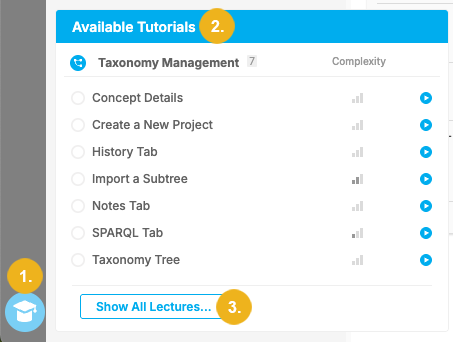
To browse the complete library, click Show All Lectures (3). This opens the Tutorials dialog, categorizing walkthroughs by topics such as Taxonomy and Ontology Management, Corpus Analysis, and SPARQL.
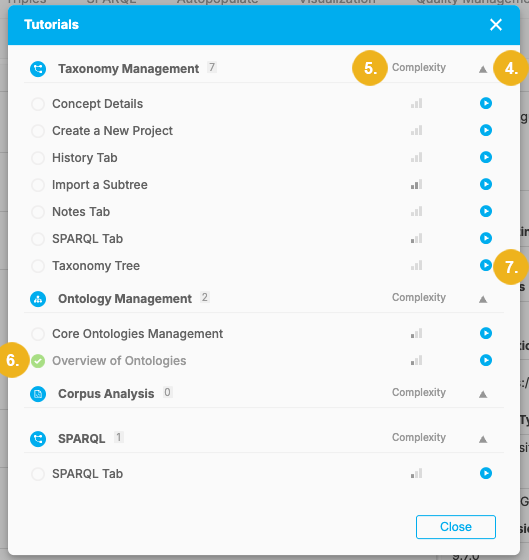
Expand the facet (4) on the right of each header to view all available tutorials for that topic.
The Complexity column (5) uses icons to indicate the difficulty of each lesson. We recommend starting with lower-complexity lessons before advancing.
After completing a lesson, a green checkmark (6) will appear next to the related topic to indicate your progress.
Select a topic and click on the Start icon (7) in the rightmost column. This opens a dialog window where you can see details of the content of the respective tutorial.
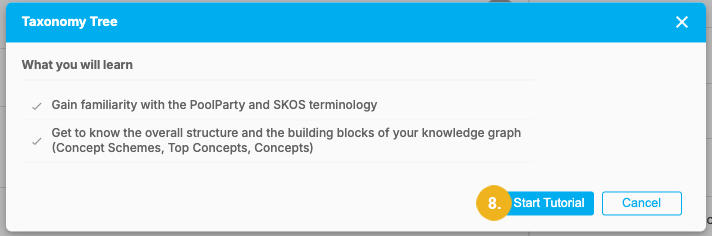
Tip
Some Product Tours topics require you to select a specific node in the hierarchy tree before starting a lesson. If your hierarchy tree is empty, start with the Taxonomy Tree tutorial to create your first Concept Schemes, Top Concepts, and Concepts.
Click Start Tutorial (8) to confirm your selection. The first step of your chosen tutorial will now appear in a clear, easy-to-follow dialog.
Advance through the tutorial by clicking the Arrow (9) in the dialog. To exit, click the X (10) in the top-right corner.