Export a Tabular Subtree to Excel or CSV
Export a Tabular Subtree to Excel or CSV
The section contains the necessary steps you have to follow to export a Tabular Subtree into Excel or CSV.
How to Export a Tabular Subtree to Excel Sheet or CSV
Besides exporting a project you can export a subtree in a concept scheme.
Note: A subtree in this case means a node and its sub-nodes in the hierarchy tree.
To export a subtree:
Right click on the respective node in the tree.
Select Export.
Expand the sub-menu, select Tabular Export from the context menu.
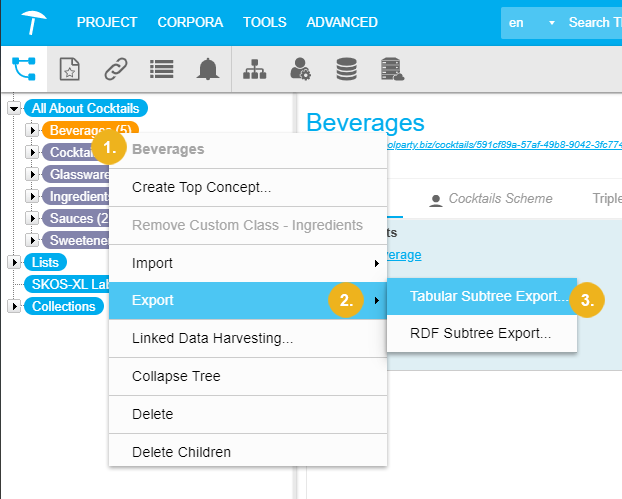
The Tabular Subtree Export dialogue opens. You can select various Export Languages, Format and choose compression.
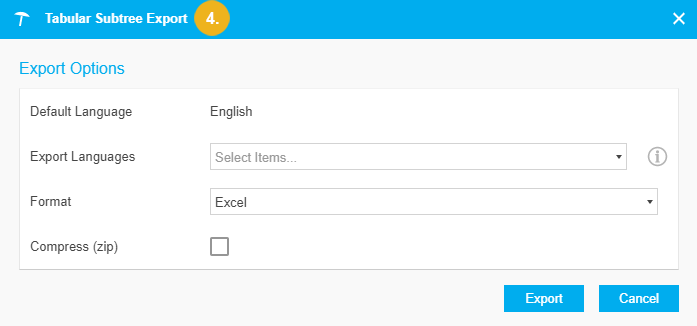
Select additional languages. Multi-select languages by using the Ctrl or the Shift keys.
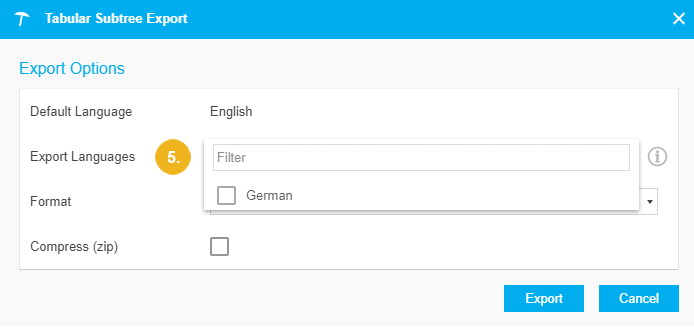
Click Export. PoolParty collects the data, then the default Save Asdialogue opens. The output is an Excel file with an .xlsx extension or a CSV file with a .csv extension.
Tip
If you would like to learn more about this topic, please watch this PoolParty Academy Tutorial video: