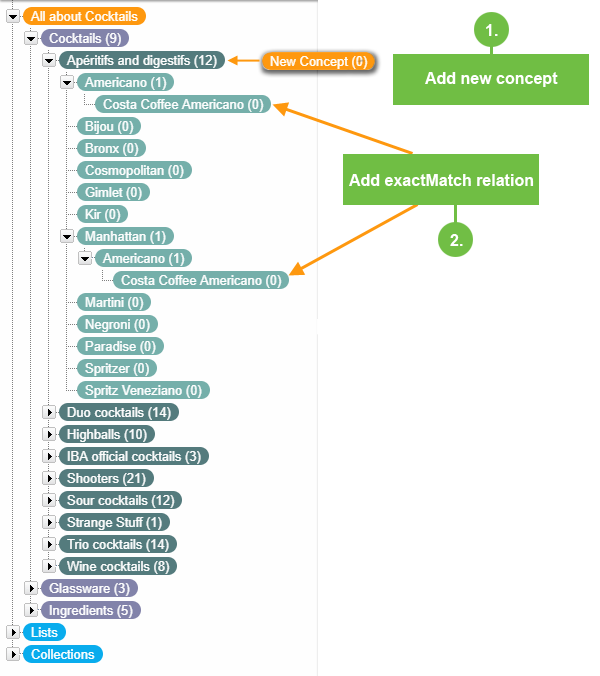PoolParty Excel & CSV Tabular Import & Export - Principles and Use Cases
PoolParty Excel & CSV Tabular Import & Export - Principles and Use Cases
This section provides examples on when and why you should use the tabular import or export feature to your advantage.
The Two Underlying Principles of the PoolParty Export and Import
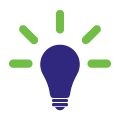 |
The PoolParty tabular import and export feature is implemented to make sure that collaboration on PoolParty projects is easier.
Because of a number of collaborators (such as data scientists, knowledge engineers and taxonomists) are going to contribute to a PoolParty project, creating and editing or re-using tabular files can make enriching thesauri for PoolParty more user friendly and effective.
The PoolParty import feature provides two distinct functions that can be easily mistaken for each other, namely:
Import New Data into a Thesaurus Project
Add New Data to Existing Data in Your Thesaurus Project
Their use cases and functionalities overlap, yet there are also subtle differences. In this topic you can find the details about these two principles, their similarities and their differences.
Import New Data Into a Thesaurus Project
On the import level in PoolParty importing new data means one of the following:
Create a new project from scratch.
Add new data, such as concept schemes, top concepts or concepts to a thesaurus that were not there before.
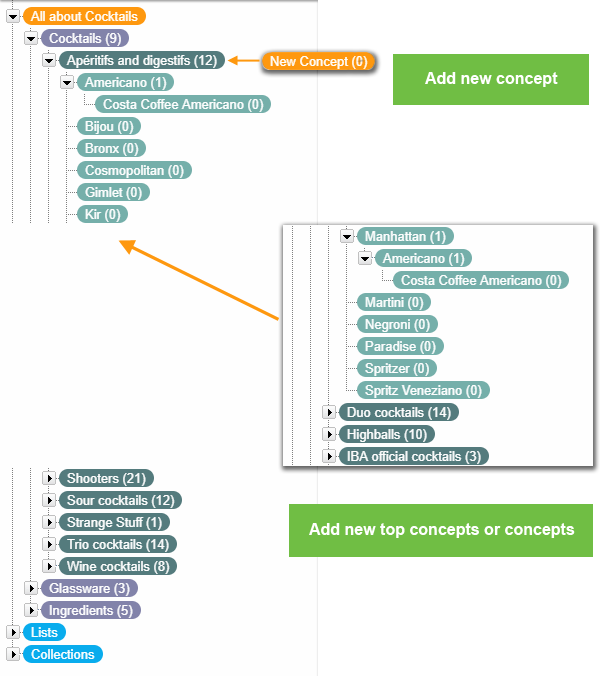
Add New Data to Existing Data in Your Thesaurus
Add to existing data in your thesaurus such as new properties for concepts, labels for existing concepts, custom attributes, custom classes or relations.
At first glance, adding new data (2) is not entirely different from a simple import, because you can also import completely new data (1) at the same time. But in such cases you would also add data to existing concepts, and would check the Enable Update check box. This is called adding data in PoolParty.
Note
The function in PoolParty is called 'add data', because existing concepts and concept schemes can be extended.
PoolParty is not going to update existing data by overwriting existing values!