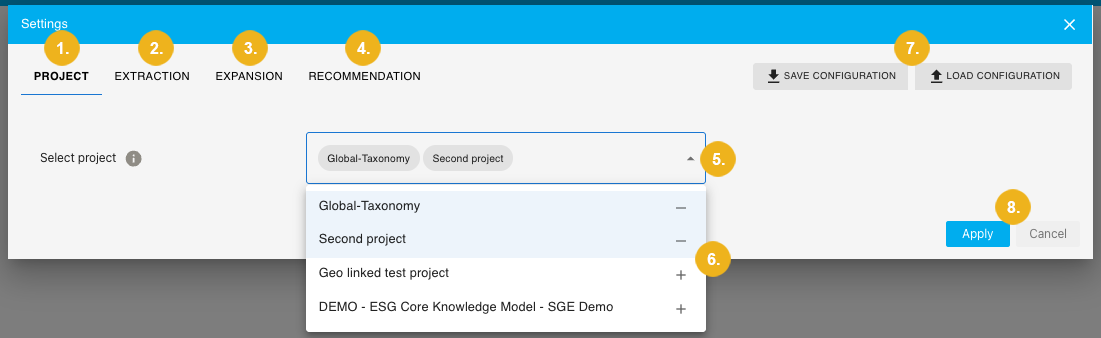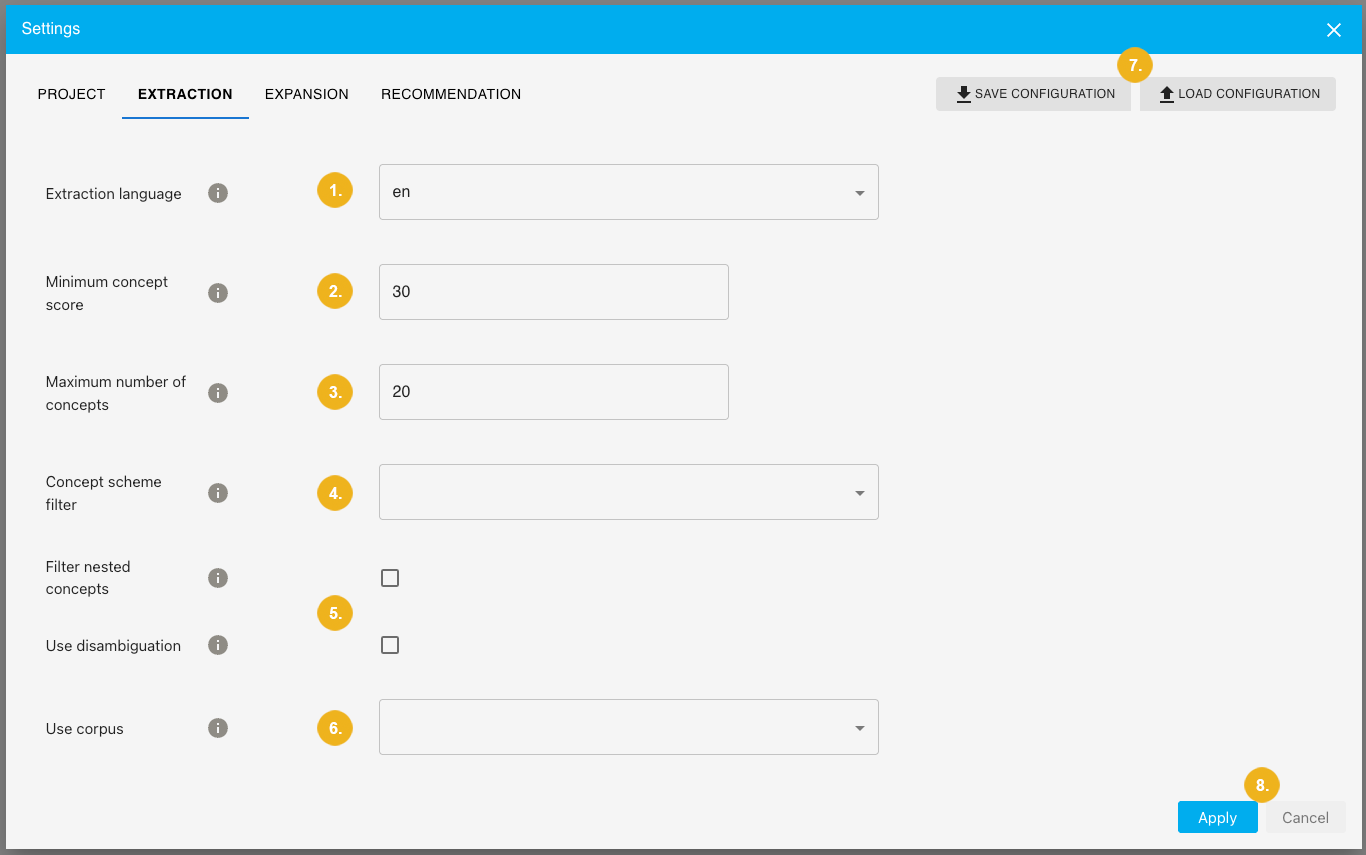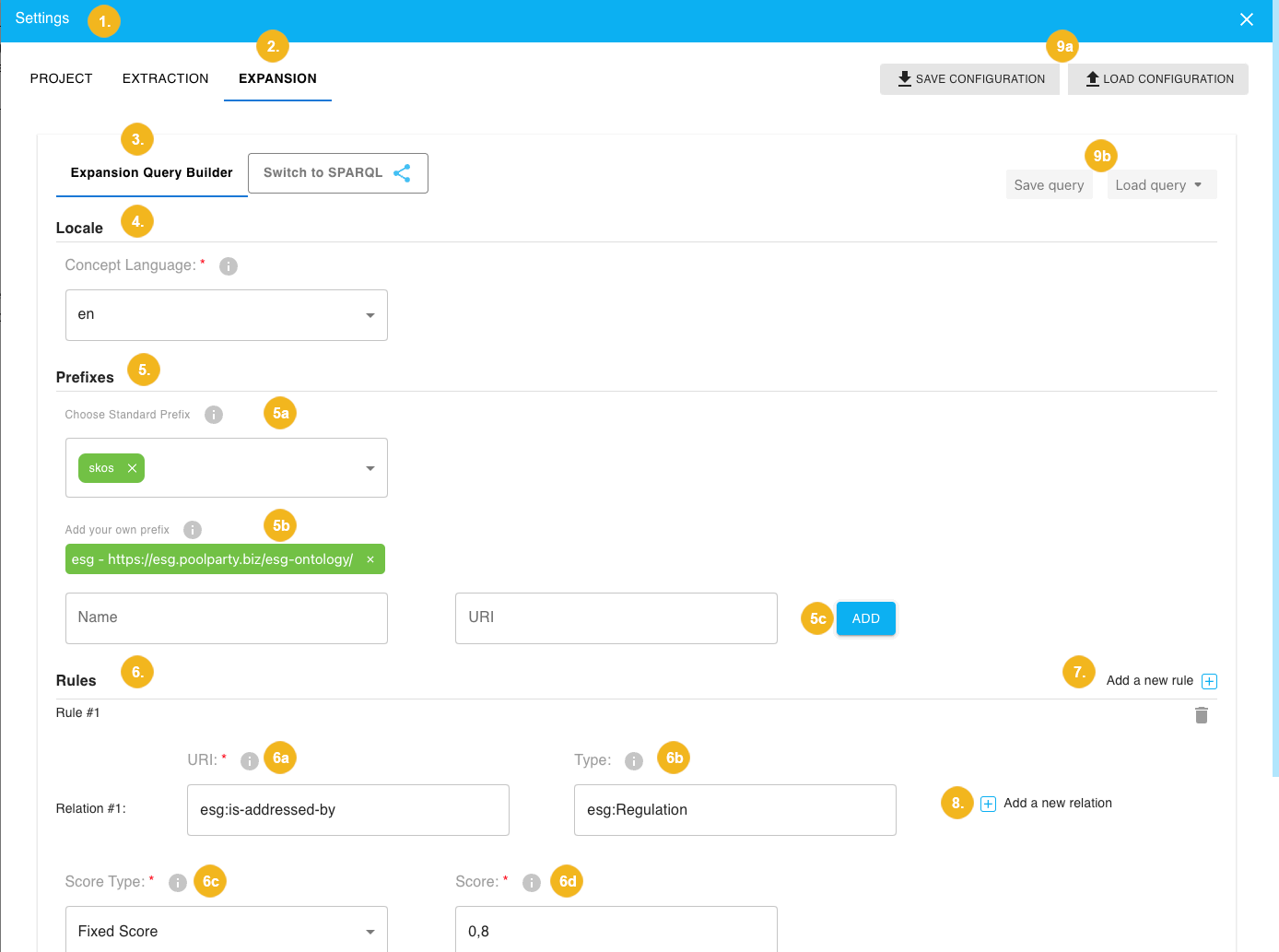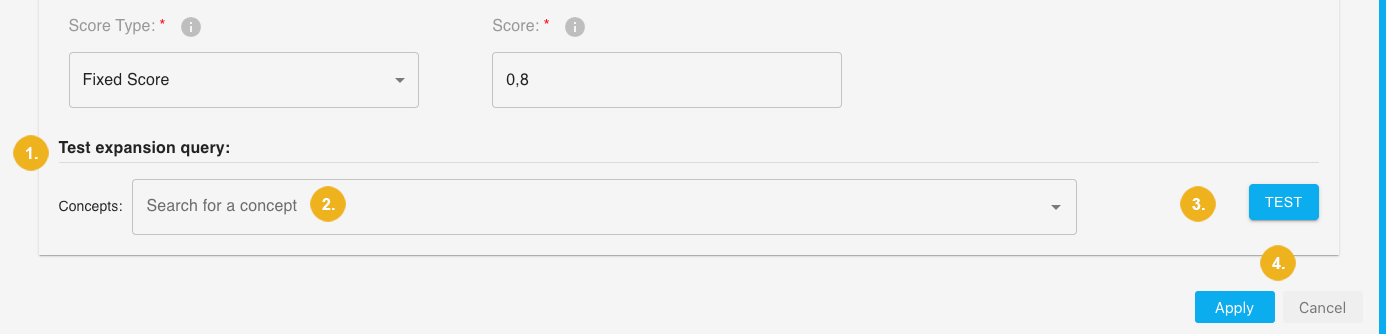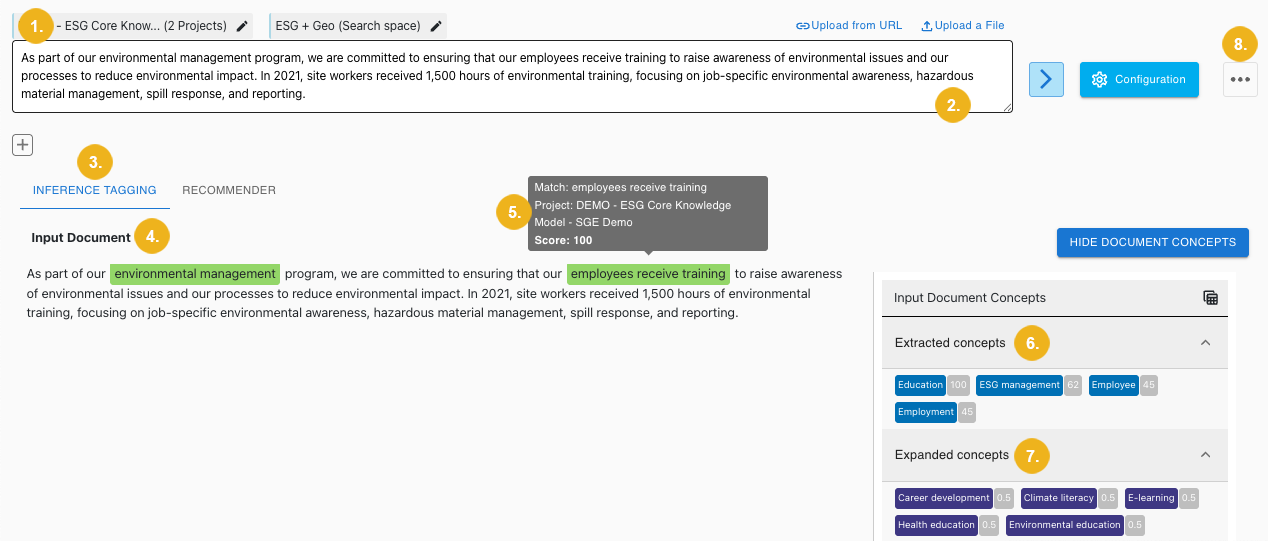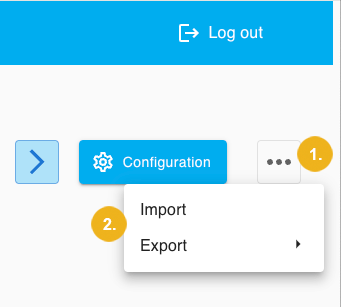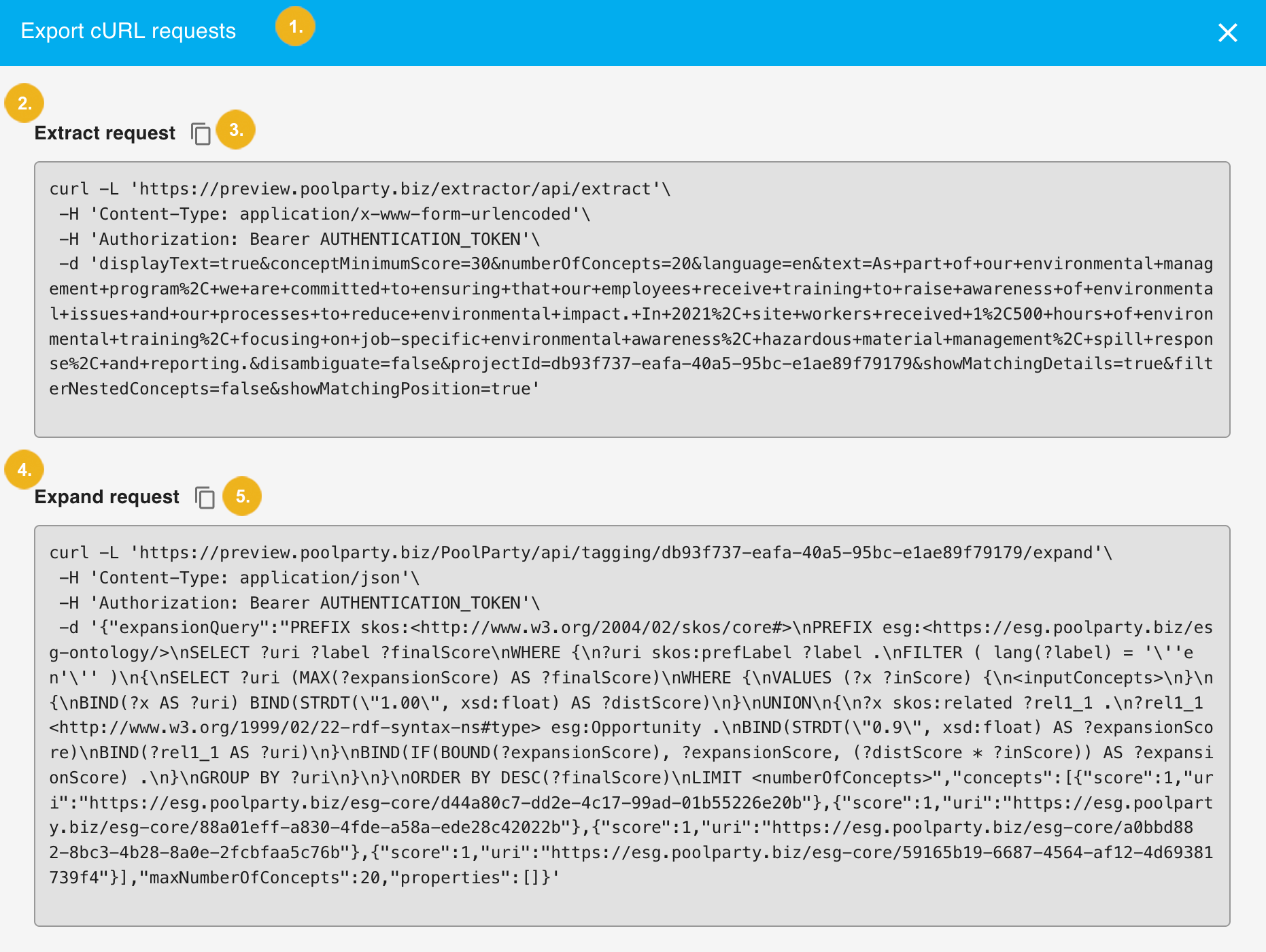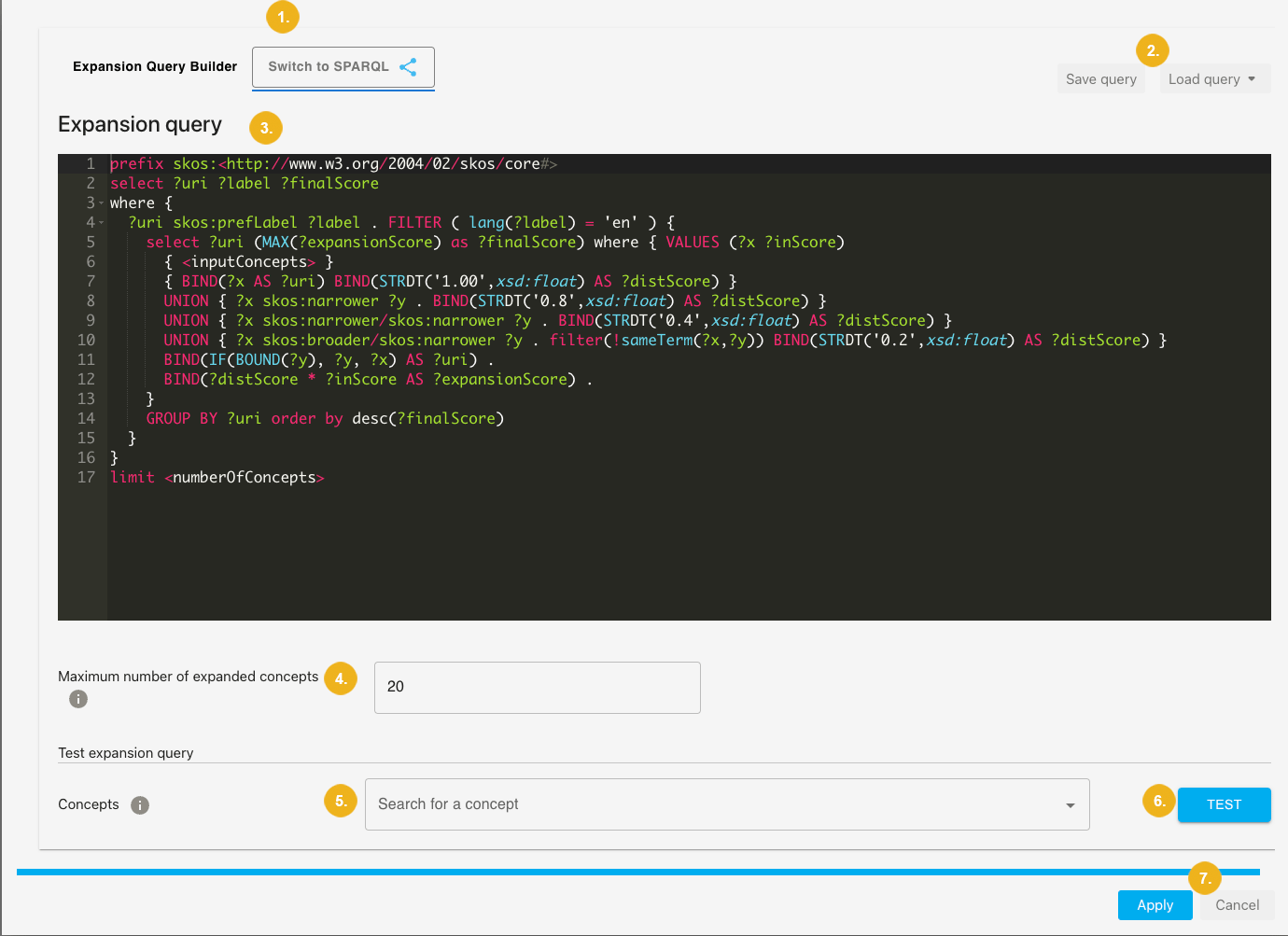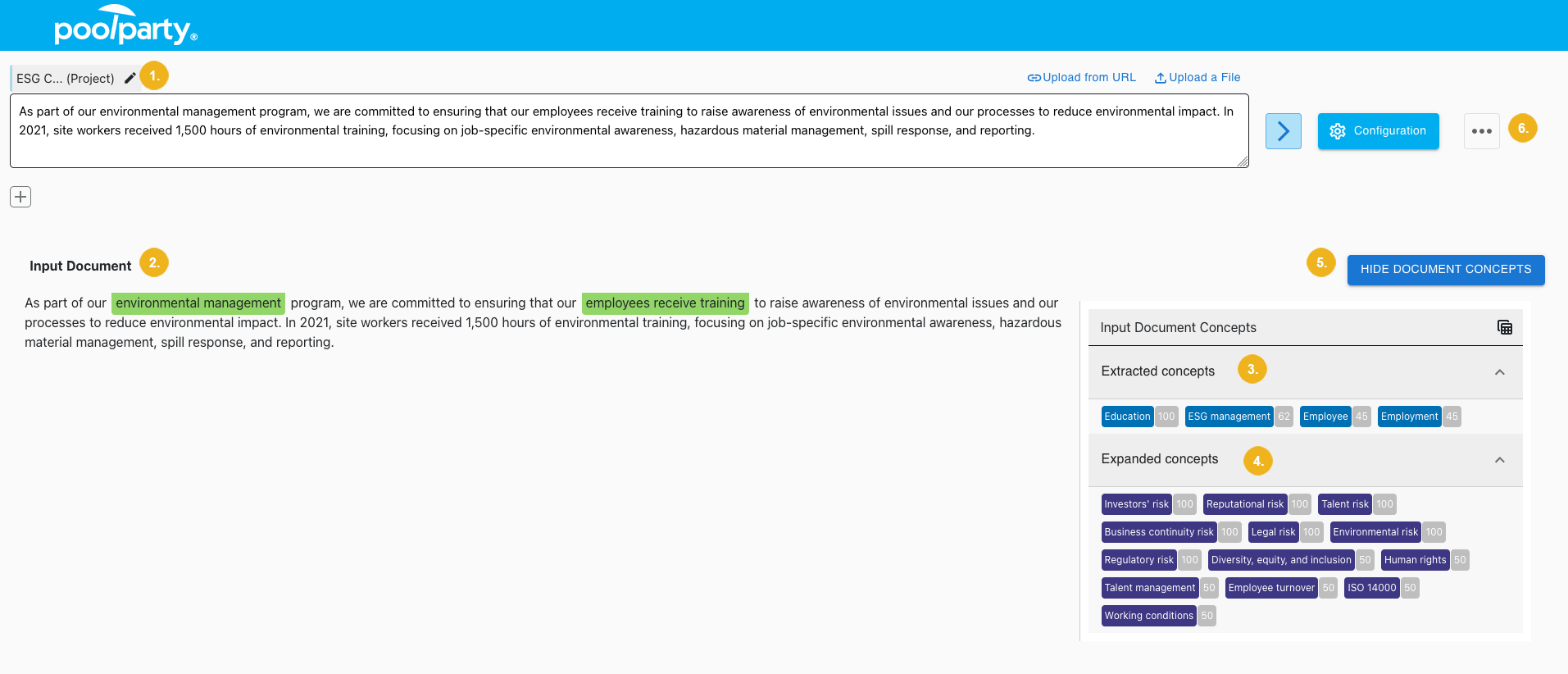An Introduction to Inference Tagging
18/09/2025
Inference Tagging is a functionality extension of the proven PoolParty Extractor to generate additional metadata about documents or data in general. It recognizes and extracts not only explicitly mentioned concepts, but also uses relevant concepts for annotation and classification that are only implicitly or indirectly mentioned.
While PoolParty Extractor basically extracts all concepts from a given input text or file that explicitly appear in a document, and at the same time are represented in the knowledge model forming the basis of the extraction service (taxonomy and ontology), inference tagging is useful when we want to go beyond extracting explicit concepts. Inference Tagging also extracts implicit concepts from documents while using specific rules. All we need is a well-structured domain knowledge model.
All existing concepts are organized and stored using taxonomies and ontologies. Documents can be easily annotated using concepts through an extraction call. At this point it is the ontology with all the classes, subclasses, and relations which indeed makes the difference, since we can use classes and relations to infer additional concepts (new triples).
Let us take a closer look at how inference tagging works and the results it delivers. The standard variant of the PoolParty Extractor used to identify concepts in the input text saying “Climate change is a driver for heatwaves and drought”, would - provided a corresponding knowledge model is in place - extract the following concepts: climate change, heatwave, drought. Provided that the knowledge model contains relations to risks associated with heatwaves (e.g. heatstroke) and drought (e.g. crop failure) then those can also be extracted and used for both annotation and classification.
Rules determining which additional concepts are to be extracted using the Inference Tagging feature can be created, tested and edited in the Workbench. Inference Tagging uses two requests - an extract and expand request. These requests can be easily created and tested using the Workbench. An expansion call is a SPARQL request. For those less familiar with SPARQL the Workbench offers an Expansion Query Builder where such queries can be easily formulated.
The Workbench is a useful tool allowing subject matter experts to define specific rules for both calls (i.e. extraction and expansion); these calls are stored together in a configuration file and can be tested at any point using the Workbench.
The Workbench offers - reflecting your license - the following functionalities:
inference tagging
recommendation service
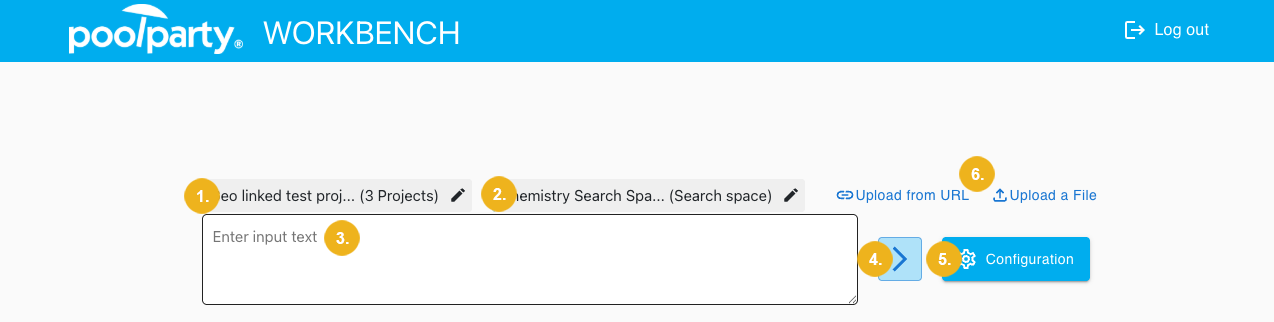
The image above shows the landing page of the Workbench.
Use the Projects tab, located to the left of the input field (1), to configure which project or projects are used. The thesauri and ontologies behind the selected projects enable the extraction of concepts from your input text, which are then expanded during the inference tagging process. It is therefore mandatory to select at least one project be able use the Inference Tagging function. The search space (2) does not have to be configured for inference tagging as it is only used for Recommendation. Then you have to enter the input that should be tagged - here you have three options available: you can enter any text in the input field (3), or you can upload content from a URL or from a file (6). Clicking on the arrow icon starts the tagging (4), whereas clicking the Configuration button (6) allows you to review all relevant settings and to modify them if required.
We will now guide you through the Expansion Query Builder feature facilitating the formulation of the required SPARQL query illustrated by a sample query.