Scheduler Notifications Settings
Scheduler Notifications Settings
This section contains a short guide on the settings available in the Settings for Default Notifications area of the Account and Notifications page.
In this page you can define, hoe you would like to be informed by default about the scheduled events and their runs.
The Settings for Default Notifications area (1) consists of three optional groups:
Execution started:you will be informed when any of the executions you scheduled has been started.
Successful execution: you will be informed when the scheduled pipeline was executed.
Error in execution: you will be informed in case an error occurred in the scheduled pipeline.
All of these groups contain the following ways of informing:
Instant: the user is informed instantly after the pipeline is executed - a new email for every executed pipeline.
Daily Bulk Report: containing reports about executed pipelines in a given time period (day).
No Report: you will not be informed at all.
You can specify the format of notification, this form can be different for notifications and errors. Default: Instant report for Error in execution, Daily bulk report for information about Successful execution.
For bulk report the intermediate information about reports is stored in the database, and in the given time a bulk message is created from them and sent to the user.
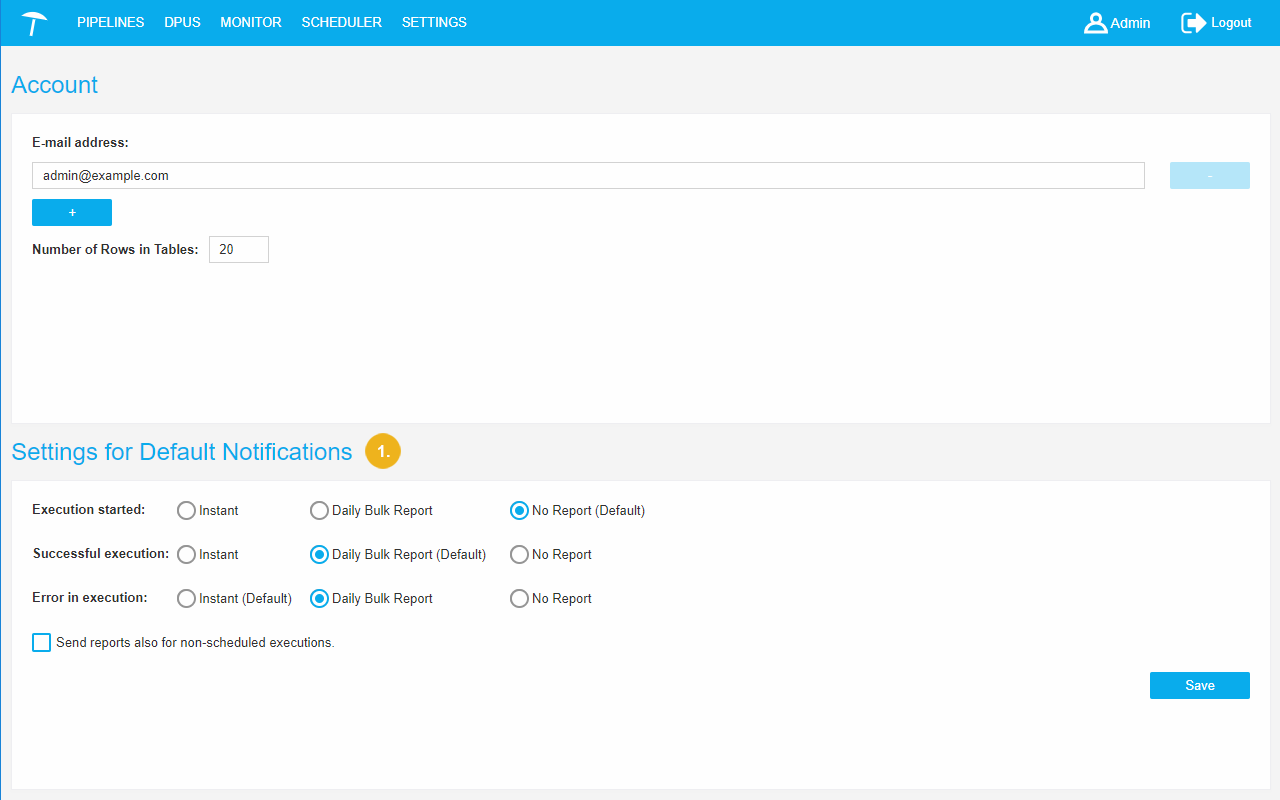 |
Click Save to save the changes. If you try to leave the Settings for Default Notifications page without saving, the system will show a confirmation dialogue (2).
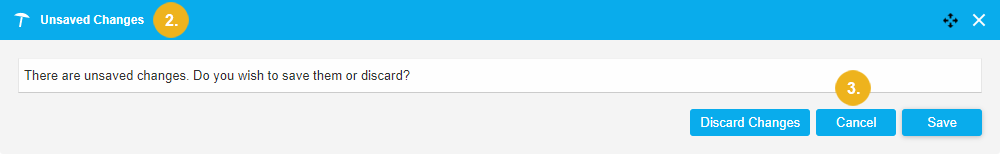 |
Click Saveto confirm the changes, or Discard Changes (3) to leave the page without saving the changes.