Edit Languages
Edit Languages
You can add languages to custom ontologies in order to specify labels and descriptions of ontology elements in multiple languages. Languages are also Create a Custom Ontology.
To change the languages for existing ontologies:
Open the Ontology Management by clicking its icon in the toolbar.
Activate the desired ontology's node below the Custom Ontologies node in the Hierarchy Tree.
In the Details View on the right find the section Languages. Click the Add icon. The Edit Ontology dialogue opens. The Languages tab is active by default.
In the Available Languages column, select the desired language. Double click it or use the right arrow to add it to Selected Languages.
Click Save to confirm your changes.
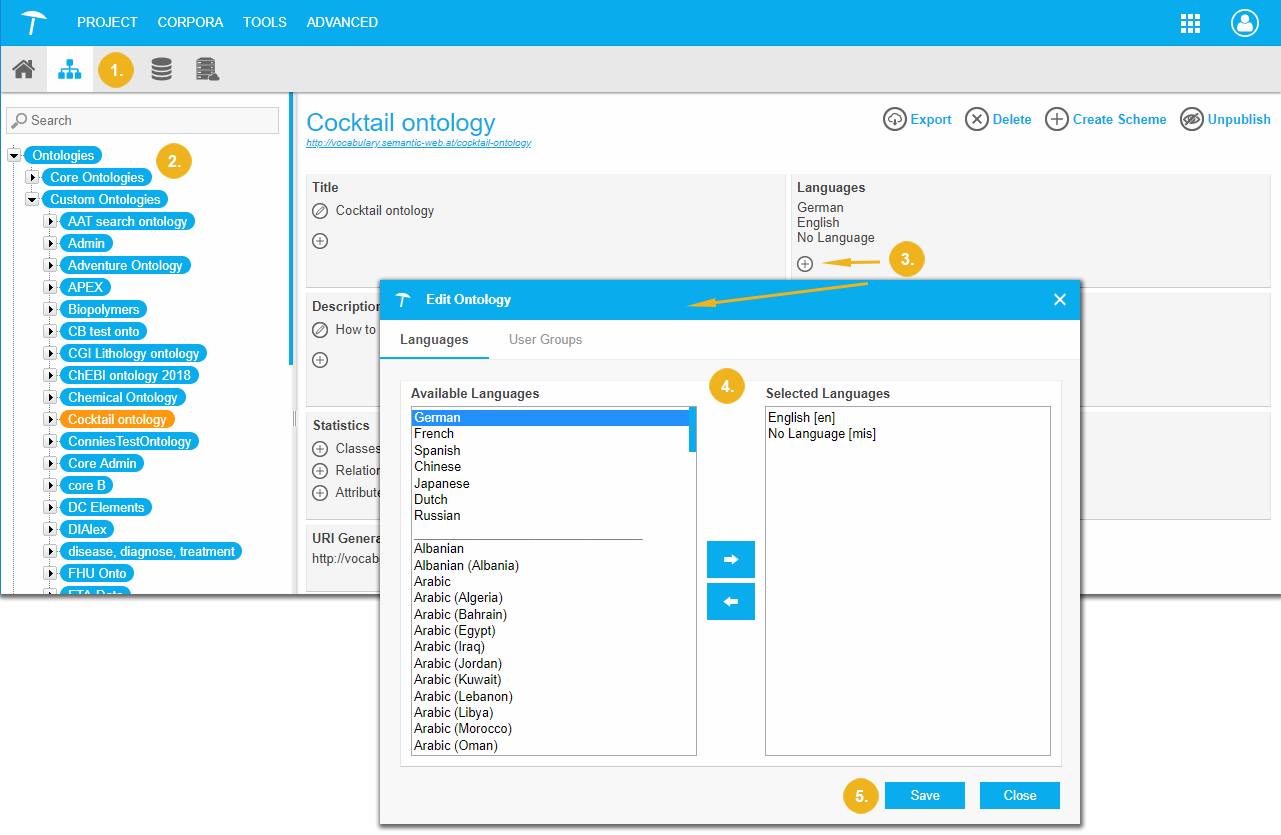 |