Concept Details - Function Buttons
Concept Details - Function Buttons
This section contains a short guide on the available buttons in a concept's Details View.
On activating a concept's node, on the right in the Details View at the top, you find a number of buttons (1).
Their function and settings are recorded here shortly. Find links to individual guides and details below.
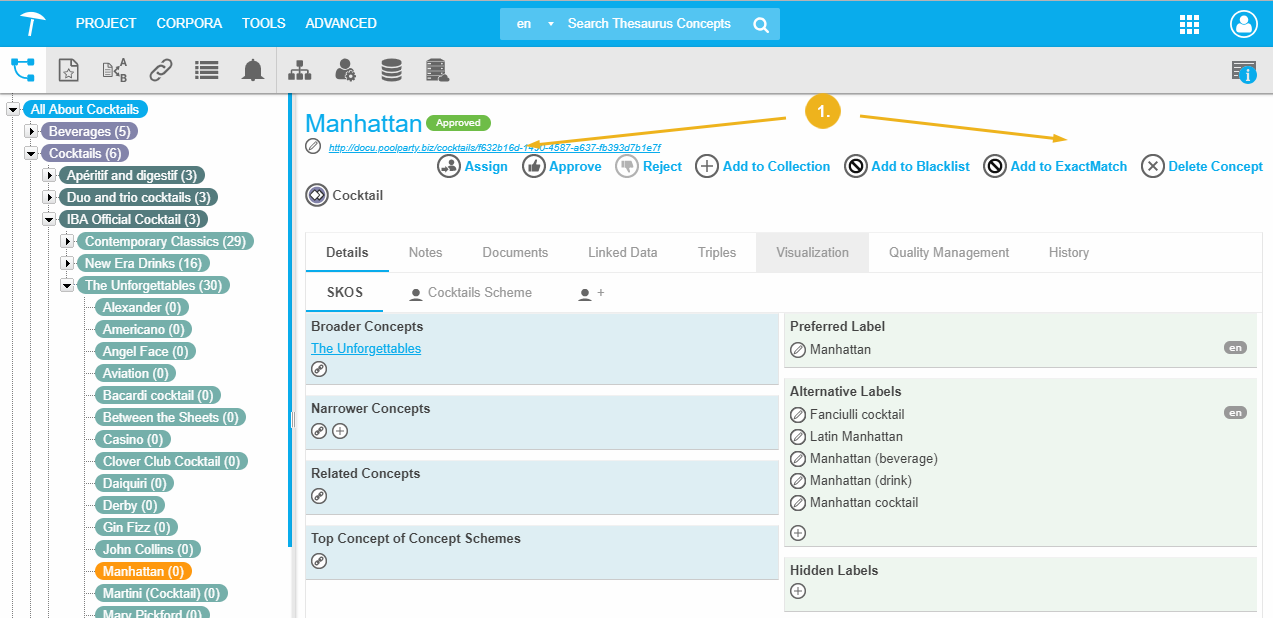 |
Available Buttons and Functions
Assign: a Workflow related button. When the Workflow is available and active, this serves to assign a concept to another user for workflow related actions.
Approve: a Workflow related button. When the Workflow is available and active, this serves to approve a draft concept. Does have no effect on already approved concepts.
Reject: a Workflow related button. When the Workflow is available and active, this serves to reject a concept's draft.
Add to Collection: a Collections related button. Click it to add the current concept to a collection.
Add to Blacklist: button related to the Blacklist functionality in PoolParty. Click it to add the current concept to the blacklist.
Add to ExactMatch: this button is related to the PoolParty Extractor. The exact matching function will be activated during indexing of the extraction model, if you click it.
Delete Concept: click this button to delete the current concept.