How do I know the version of PoolParty?
Abstract
How do I know the version of PoolParty?
You can find out the version of your PoolParty instance by clicking the umbrella icon (upper left corner) and select menu item 'About'.
1) Find out version in the front end
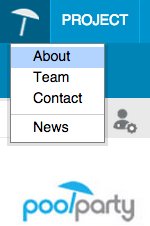 |
In the dialog that opens, you can find details about the PoolParty server like version, eventually existing premium modules, validation of the license, ...:
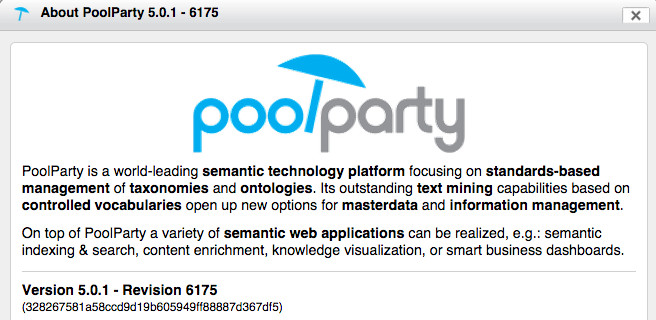 |
2) Find out version in the terminal
When you are interested to find out the version of PoolParty on the terminal level you can check the version entry in {PP-HOME}/tomcat/webapp/PoolParty/META-INF/maven/at.punkt.poolparty/PoolPartyCaipirinhaMaven/pom.properties.
E.g. you can find there version=5.0.2