Resource Nodes - History Tab
Resource Nodes - History Tab
This section contains a short guide on what you find in the History tab of an opened resource in your graph editor.
The resources contained in an existing graph editor are only visible in the Hierarchy Tree when you open them.
To access the History tab, in an opened resource's Details View, click on the History tab (1) to open it.
In the History tab of your opened resource you find the following information:
The Overview section (2) contains the following metadata:
Creator: user URI of the user who created the resource.
Creation Date: date the resource was created
Number of Changes: the number of changes the resource went through (integer)
The Latest Changes section (3) will display change data. It displays the following information:
Event Type: PoolParty history event types. Hover your cursor over the icon to learn details of an event.
Resource: the resource's label as also defined in the Label Mapping tab.
Event: short description of the change event.
Date - Time: date and time of the event, format: dd.mm.yyyy - hh:mm
Author: the user name of the user that made the change.
Note
The Latest Changes section will stay empty as long as the resource has not seen any changes.
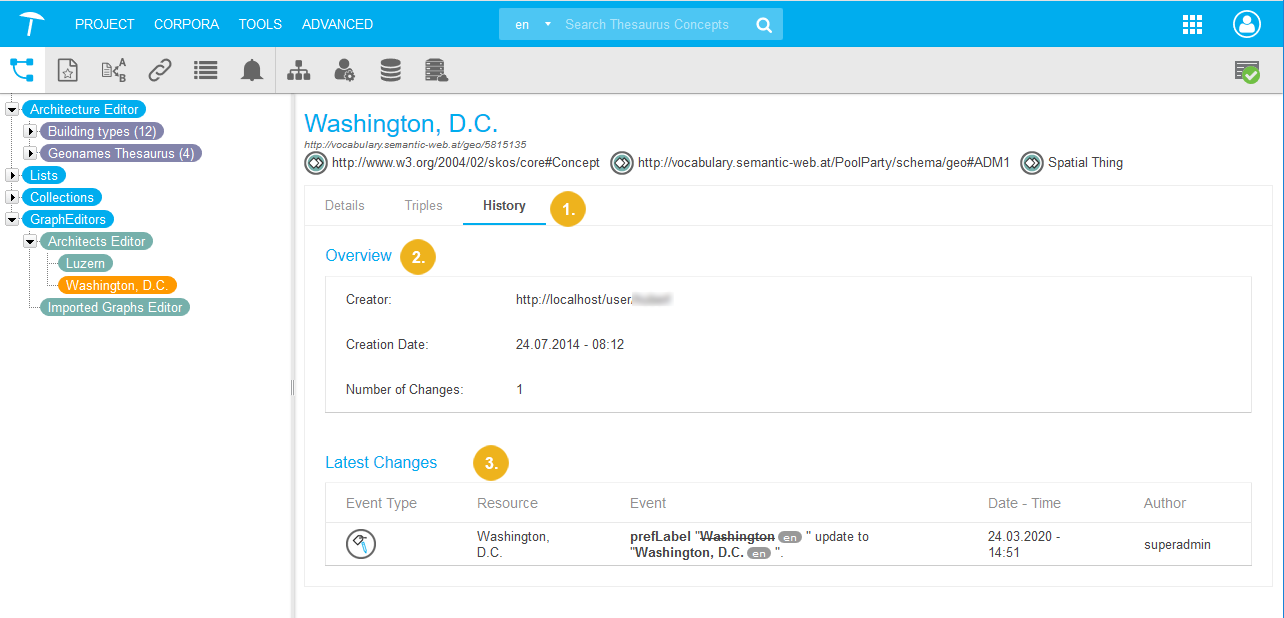 |