Scheduler Section
This section contains a guide on how to use the Scheduler section in UnifiedViews.
Note
Terms special to UnifiedViews and their meaning are explained in our UnifiedViews Glossary.
The Scheduler section of the main menu is used to create and view scheduling rules of pipelines.
A scheduling rule is a description of when the pipeline should be executed.
There are two types of scheduling rules:
A fixed interval rule consists of an initial run time (date and time of the first run) and interval information (number and units of a repetition period).
A dependency rule consists of a list of other pipelines, which will be run before the given pipeline.
The Scheduler section contains a list of scheduling rules. Every scheduling rule has an owner. The rule is visible only to its owner and the users with the Administrator role.
The Scheduler section is represented as a table that contains the following columns:
Column | Icon | Option | Description | ||
|---|---|---|---|---|---|
Actions |
| Disable | depending on the actual status of the rule in theStatuscolumn. If the rule is in the Enabled status the Disable icon is shown in the Commands column. If the rule is in the Disabled status the Enable icon is shown in the Actions column. These icons are used to switch the status of the rule. | ||
Enable | is displayed for executions that have been started in common mode. | ||||
| Edit | icon is used to view the details of the rule and editing them. | |||
Delete | is displayed for executions which are in all states except RUNNING and CANCELLING. | ||||
Status |
| Enabled/Disabled | status of the rule. An enabled rule is stored in the system and the pipeline is executed according to this rule. A disabled rule is presented in the system, but it is inactive, so the pipeline is not executed according to this rule. | ||
Pipeline | the name of a scheduling pipeline. | ||||
Rule | short description of a scheduling rule. | ||||
Last | date and time of the last pipeline execution by this rule. It is empty if the pipeline has not been executed by this rule yet. | ||||
Next | date and time of the next execution which are calculated by the system automatically based on the frequency settings of the rule. It is empty if the rule is not of an interval type. | ||||
Last Run Time | the time that the last execution took. |
Above the table, there are following buttons:
Create New Scheduling Rule: for creating a new scheduling rule in the system (read more).
Reset Filers: for clearing filters of the table.
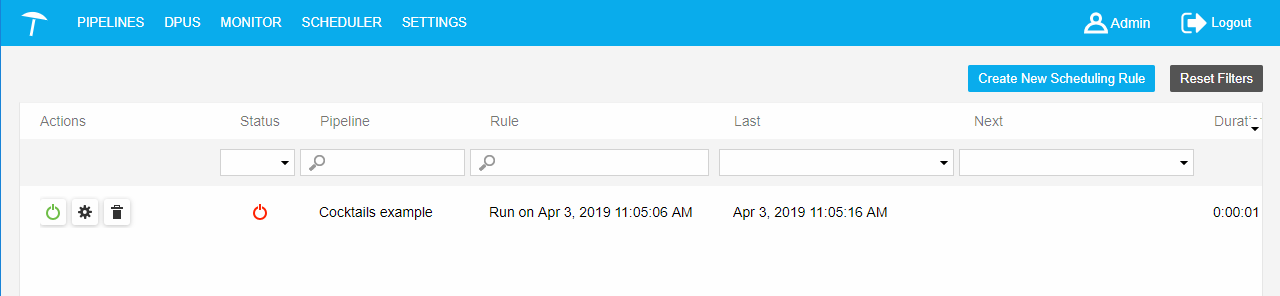 |


