Delete a Webhook Notification
Abstract
Delete a Webhook Notification
This section contains a short guide on how to delete webhook notifications in the Notifications Dashboard.
In PoolParty deleting existing notifications works from inside the Webhook node, by using the context menu of the respective notification.
In your opened PoolParty project, open the Notifications Dashboard by clicking its icon in the toolbar.
Expand the Webhook node below the Notifications node. Find the node of the notification that you want to delete.
Right click that node and from the context menu, select Delete.
Note
PoolParty will delete the notification right away, so make sure that you are ready to delete it.
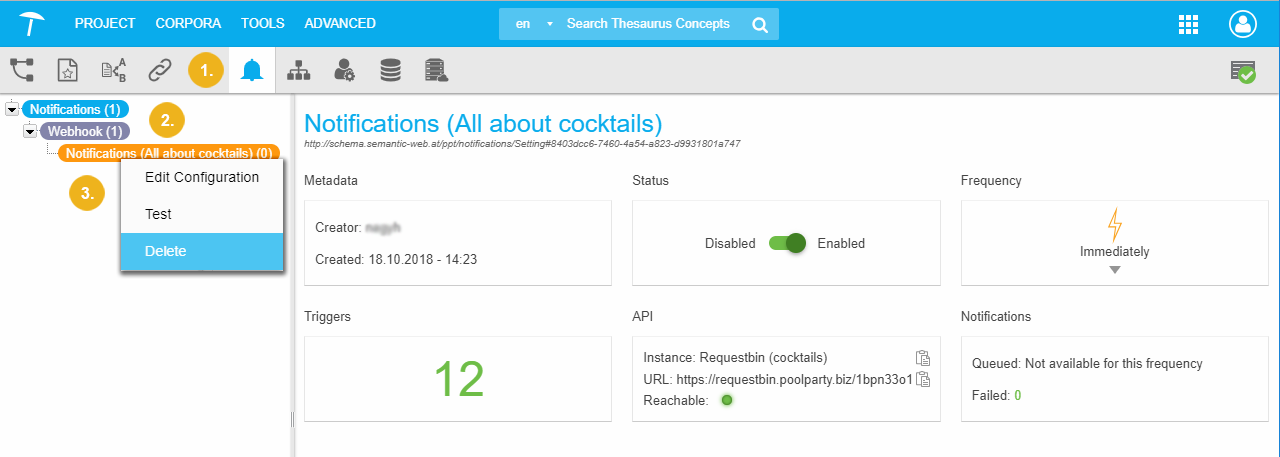 |