Create Concepts for Your Project
Abstract
Create Concepts for Your Project
Now we will create some concepts to extend our "A guide to classic cocktails" thesaurus.
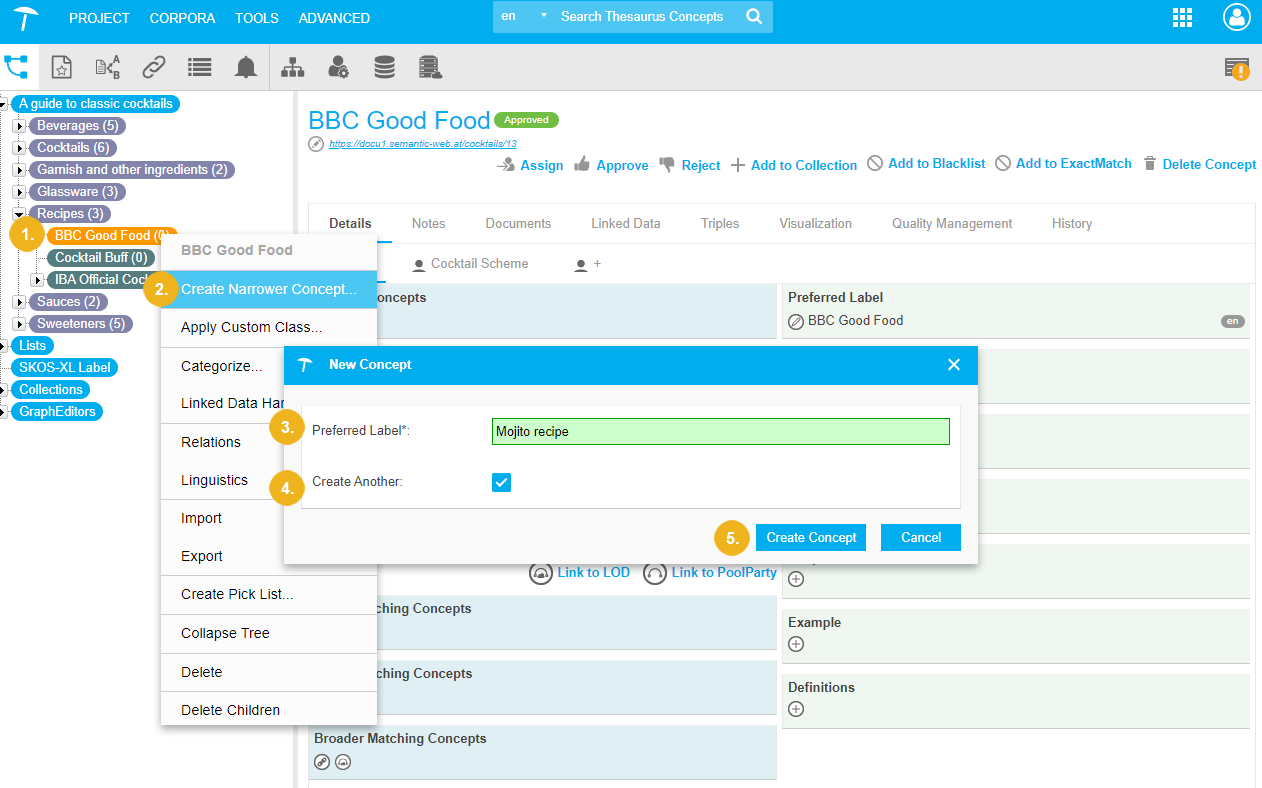
Right click the BBC Good Food node to open the context menu.
Select Create Narrower Concept... to open the New Concept dialogue.
Enter the preferred label for the first concept ("Mojito recipe").
Activate the checkbox Create Another to create an additional concept right away.
Click Create Concept to finish the process. The dialogue will open again right away. Add the additional concepts if your choice.
Now we will Edit Concepts of Your Project so you can see all properties which you can add to a concept.
Read more