Upgrade Replication Server 5.1 - 5.2 (Linux)
Upgrade Replication Server 5.1 - 5.2 (Linux)
To upgrade your PoolParty installation, follow the steps described below.
Note
In order to upgrade to a specific PoolParty release, you must ensure that your current PoolParty installation is at the immediate previous release. In other words, you cannot skip any intermediate releases when upgrading PoolParty. For example, if your PoolParty installation is at version 5.0 and you want to end up at 5.2, you must perform the upgrade to 5.1 and then to 5.2. PoolParty's automated upgrade process for GNU/Linux hosts makes this process a breeze.
Note that with release 4.1 a 64bit build of the Sun/Oracle Java 7 Runtime Environment is required for running a PoolParty server.
These instructions assume you are upgrading a PoolParty default installation for GNU/Linux with PoolParty installed at /opt/poolparty, unless otherwise stated.
Upgrade Procedure
STEP 1: Stop the Replication (Slave) PoolParty server
Before you upgrade, make sure that you have a working backup of your existing installation.
STEP 2: Run the update script
Extract the archive containing the PoolParty Replication Server upgrade files on your system, change to the resulting directory, and run ./replication-update-5.2.2.bash from there.
Note
If you chose to install PoolParty at another location than the default (/opt/poolparty), supply the full path to your PoolParty installation directory as the first argument to the script, like, e. g., so: ./pp-update-5.2.2.bash /usr/local/poolparty. If you are running your PPT instance under another user or group (default: poolparty) supply the owner and group as the second and third argument to the script e.g. ./pp-update-5.2.2.bash installpath owner group.
Additionally it is now possible to run the update script with different PoolParty installation and data directories, for this to work you need to specify the full path to your PoolParty data directory as a fourth argument to the script e.g. ./pp-update-5.2.2-bash installpath owner group datapath
STEP 3: Specifiy the BaseURLs used for your server
Running the the update script you will be asked to specify the:
Base URL for custom schemes and ontologies (e.g. http://schema.yourdomain.com)
Base URL for projects (e.g. http://vocabulary.yourdomain.com)
The base URLs may be the same. The setting is stored in the poolparty.properties file and can be changed anytime if needed.
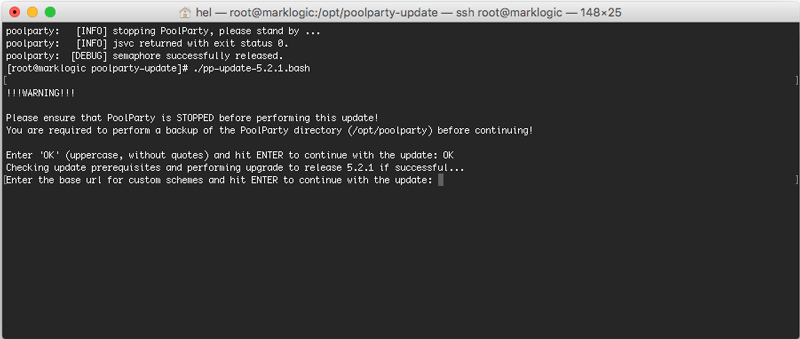 |
Define base URLs
STEP 4: Start the Replication Server again
After the upgrade process you can check your system, following this procedure: Controlling the Status of Solr Replication