Delete an Existing Jira Configuration
Delete an Existing Jira Configuration
This section describes shortly how to delete an existing Jira connection configuration.
After you have accessed the Semantic Middleware Configurator (SMC) (1), you find the Jira configurations inside the External Services node.
Four options are available to delete a Jira configuration:
In the list of existing configurations in the Details View of the SMC, select the External Services tab (2). Find the configuration and click the Delete icon (3).
Click the Jira node (4), in the list on the right find the configuration and use the Delete icon (5) at the end of that row to delete it.
Right-click the Jira configuration's node, from the context menu select Delete (6).
After expanding the Jira configuration's node, in the Details View on the right click Delete (7).
Note
Clicking Delete will delete that configuration immediately, so make sure it is alright to delete.
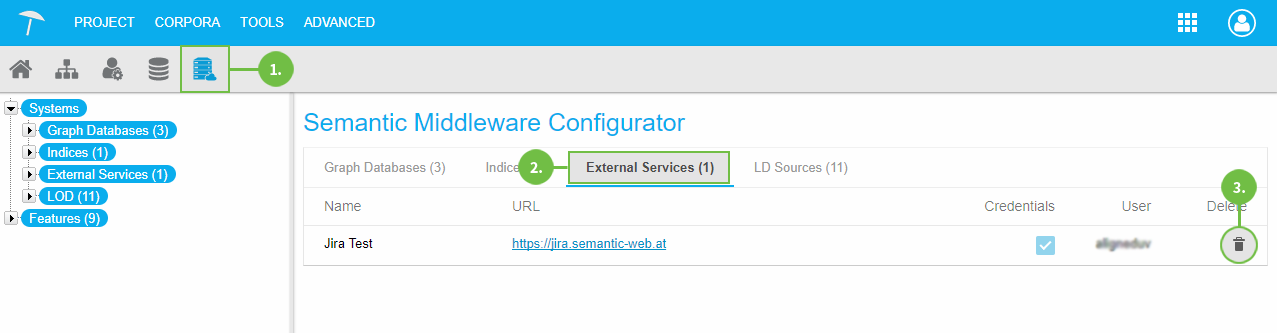 |
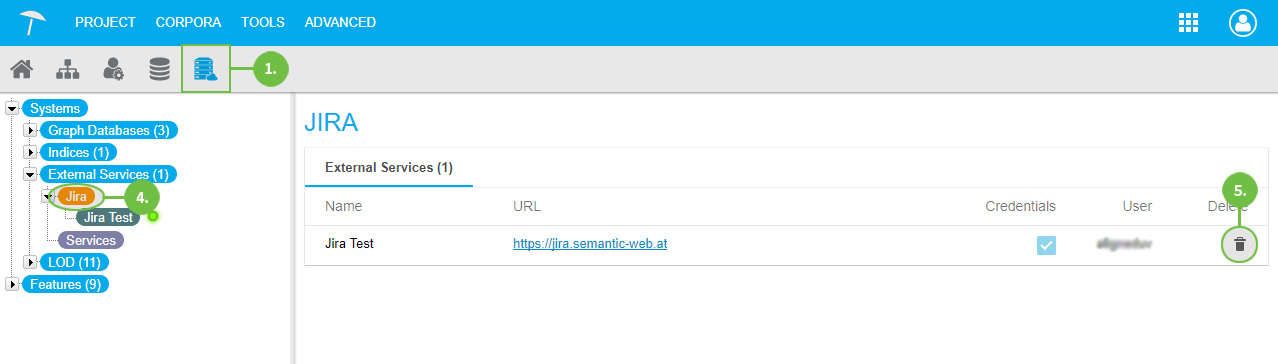 |
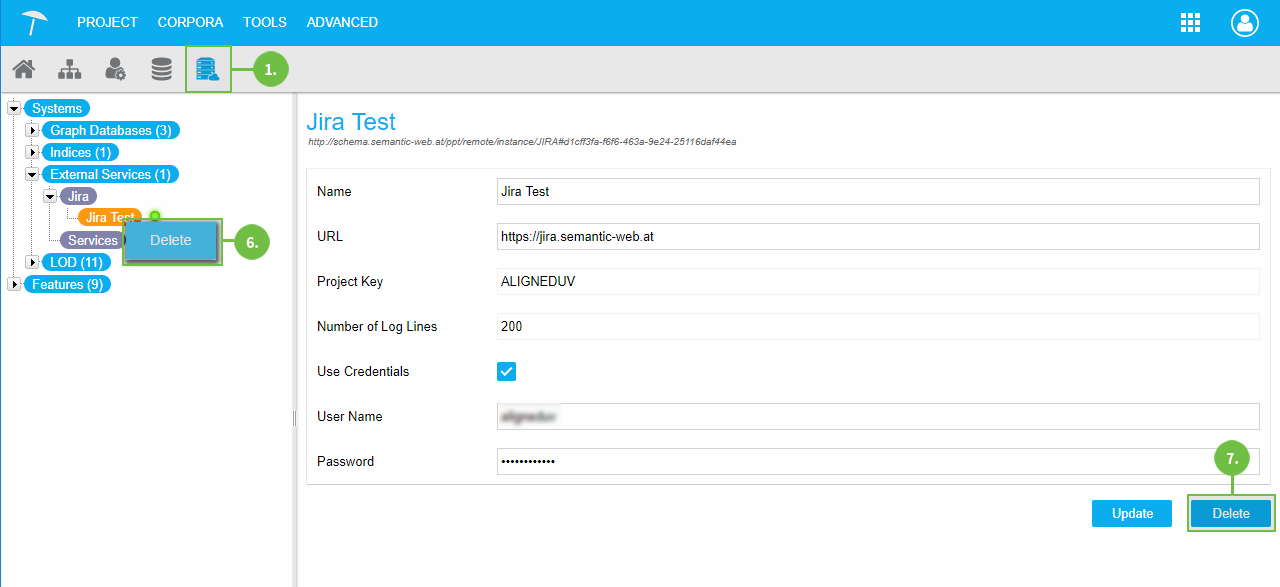 |