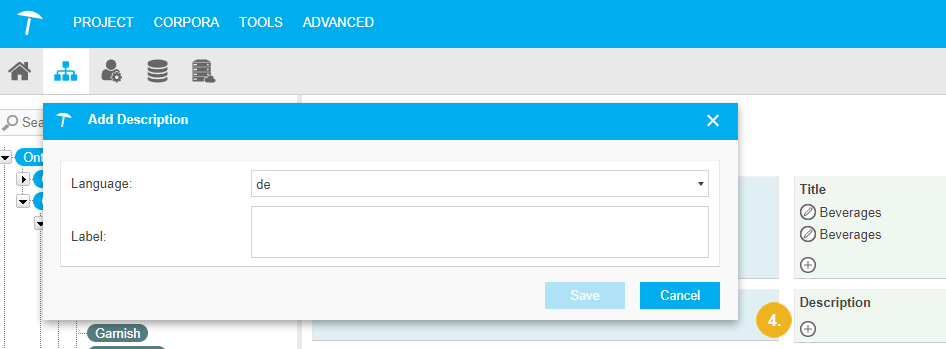Edit Custom Classes
Edit Custom Classes
Warning
Changing a custom ontology can lead to PoolParty Thesaurus data inconsistencies. For more information, see: Warnings and Inconsistencies in Thesaurus Data After an Custom Ontology Edit.
You can edit the custom ontology class hierarchy, by doing the following:
Go to Classes in the Hierarchy Tree. There you can find a list of existing custom classes.
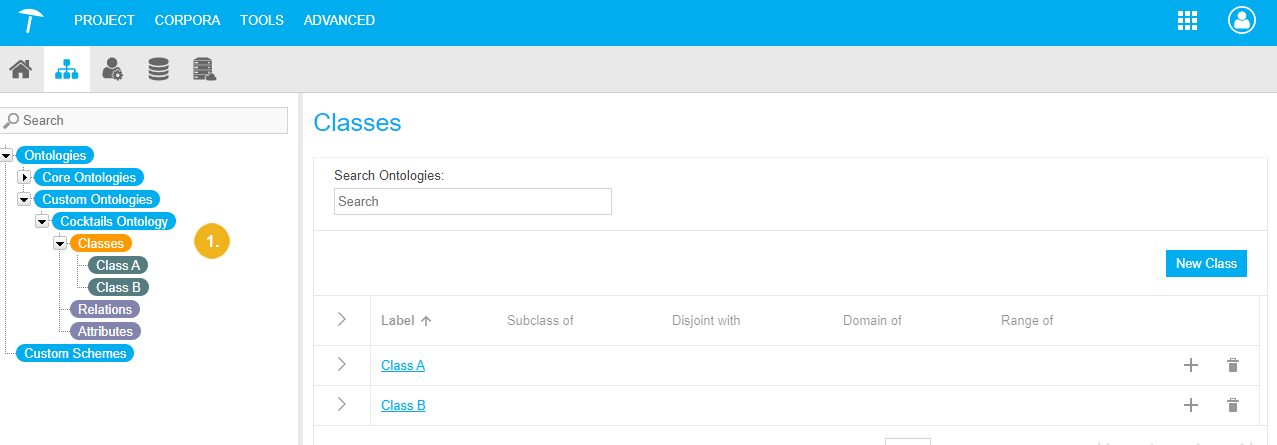
Click on the class that is going to be the parent class. You can either drag-and-drop or use the Add icon to create a subclass.
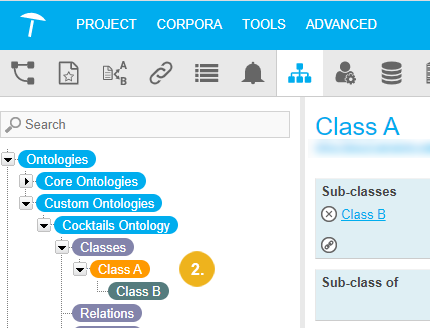
In our example, Class A became the parent class and Class B the subclass.
Note
You can delete the subclass relation by clicking on the Delete icon.
Edit Title You can edit the Title of a class (3).
Edit Description You can edit the description of the class (4).