Create Top Concepts for Your Project
Create Top Concepts for Your Project
On the first level of a concept scheme you have the top concepts linking the concepts of your thesaurus to your concept scheme. For our "A guide to classic cocktails" thesaurus we will add top concepts for "BBC Good Food", "Cocktail Buff" and "IBA".
Note
Even though it is a top concept in PoolParty we just call it a concept.
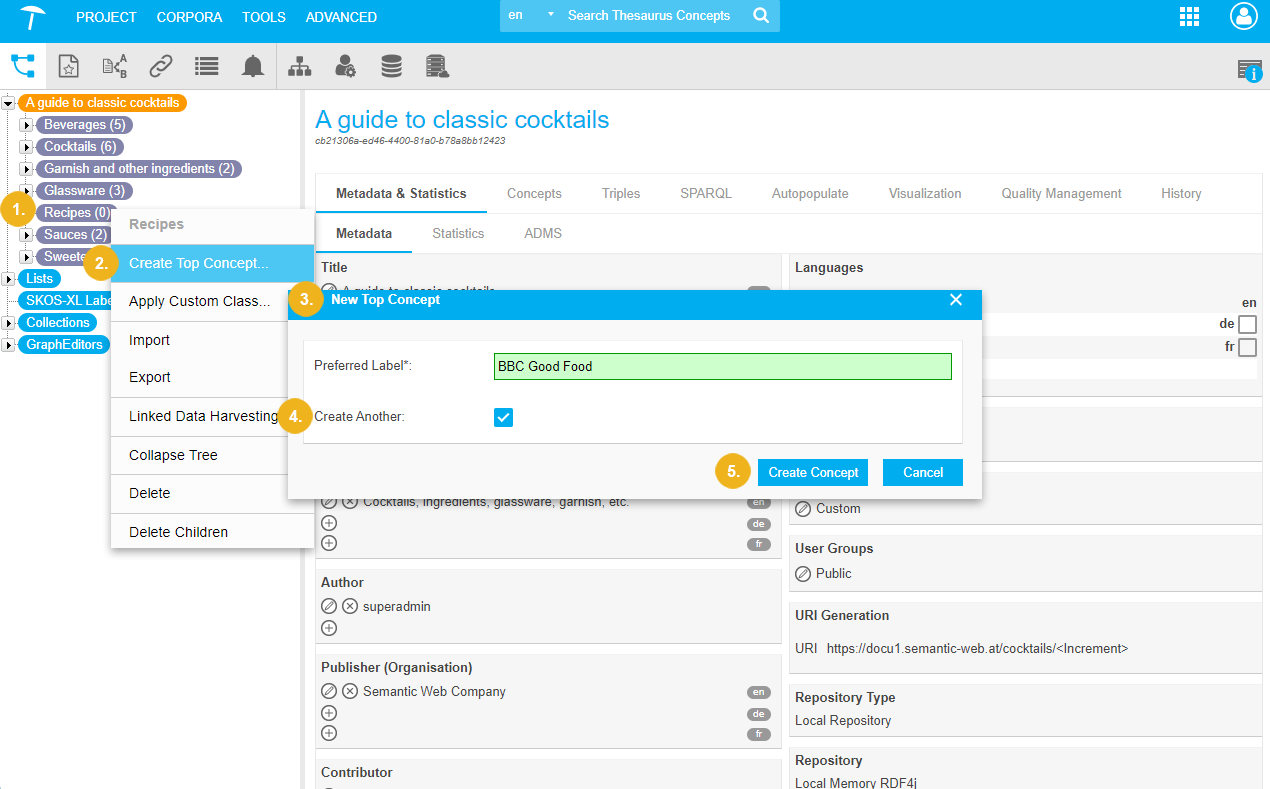
Right click the Recipes node to open the context menu.
Select Create Top Concept to open the New Top Concept dialogue.
Enter the Preferred Label for the first top concept ("BBC Good Food").
Activate the checkbox for Create Another to add more top concepts right away.
Click Create Concept to finish the process.
The dialogue will open right away again so you can enter the label for the next top concept. Add the additional top concepts ("Cocktail Buff" and "IBA").
Select Approve for each new Top concepts.
In the next step we will Create Concepts for Your Project to our "A guide to classic cocktails" thesaurus.
Read more