Test Extraction Results - Debug Information Dialogue
Test Extraction Results - Debug Information Dialogue
In this section you find details about the Debug Information Dialogue provided in the Text Extraction Results window.
The Test Extraction is based on the PoolParty extractor. The results listed in a tabular overview in the Text Extraction Results will be shown in code displays in the Debug Information Dialogue.
The following sections are available here:
Document: this section contains all concepts found in the text sample you provided. Additionally you find information on the extracted and stored data, such as the unique system's ID for that concept, the project ID and information about URIs, pertaining labels and SKOS relations.
Terms (2): scrolling down the page you find this section of the dialogue displaying terms that have been extracted from the text sample, and the data pertaining to them, such as their position in the text, the corpora score value of each and frequency or concept match information.
To leave the dialogue, use the Close icon (3) in the top right-hand corner, click Close in the bottom right-hand corner or click into a visible part of the Text Extraction Results window underneath.
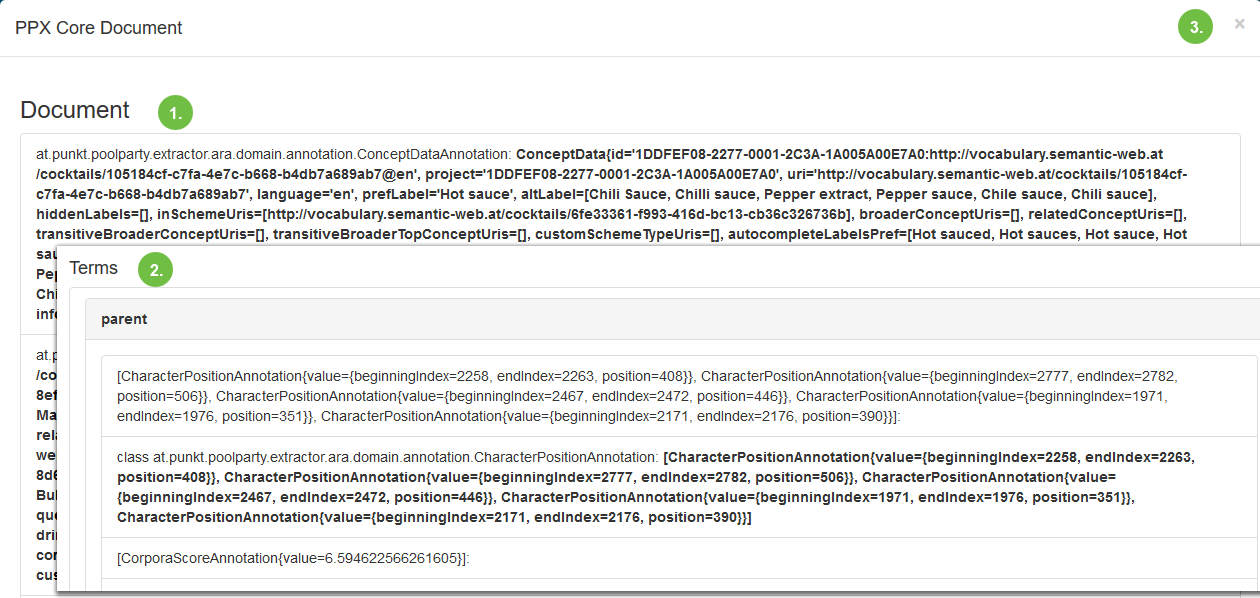 |