Edit an RDF Project Export Template
Abstract
Edit an RDF Project Export Template
This section is about how to create a RDF Project Export Templates to save time and effort.
How to Edit an RDF Project Export Template
To edit an RDF project export template, follow these steps:
In your opened PoolParty project, right click PROJECT.
Select Export to expand the sub-menu.
Click RDF Project Export Templates.
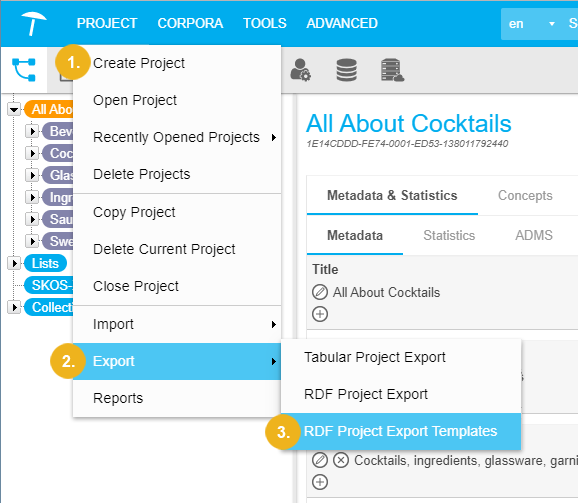
The Export Templates dialogue opens. Expand the arrow.
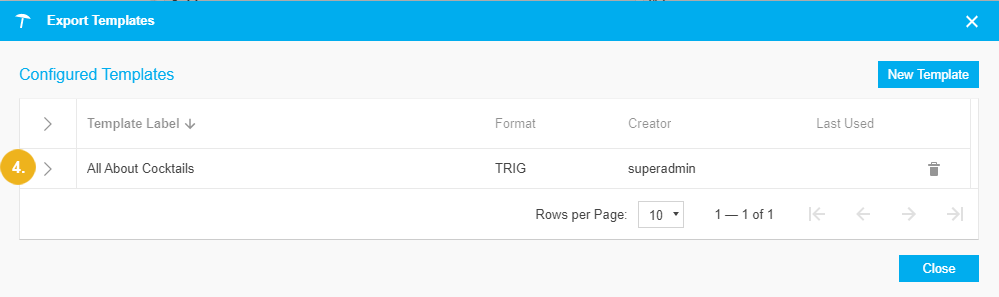
Select the export options.
Note: For a more detailed information on export options, go here....
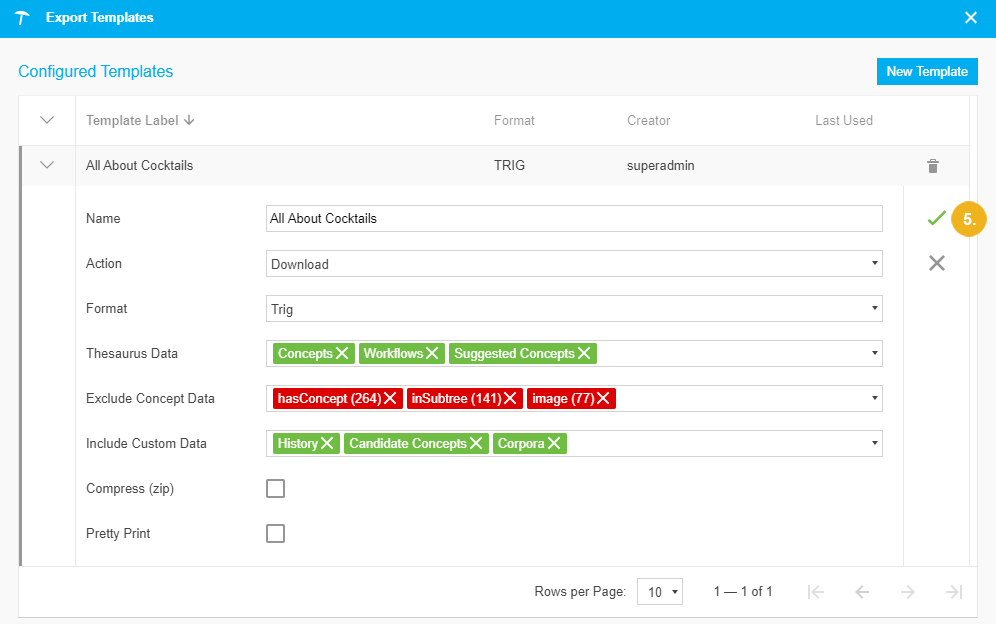
ClickSave. You can use this template to export your project. For more information, refer to: Exporting a Project to RDF.
Note: The export project template for RDF export is in TRIG format.