How to Create a Graph Editor - Graph Database & Instance
How to Create a Graph Editor - Graph Database & Instance
The following section contains an overview of how to set the extremal graph database for a PoolParty graph editor.
The graphs you will edit as well as new resources you create, will be read from and written to existing graph databases. You select from these available graph databases in this step.
You will have to check or create a external graph database configuration in the Semantic Middleware Configurator (SMC), before you can use any external graph databases here.
The graph databases available here will be the ones supported by PoolParty and connected successfully by configuring them in the SMC.
The Graph Database & Instance dialogue lets you choose from the available graph databases, depending on the SMC configuration.
Click an entry in the list.
The sub-entries will be displayed, depending on the SMCs setup, one or more entries will be visible. Click the radio button to select one.
Click Next to continue or Previous to go back a step. Click Cancel to abort the process.
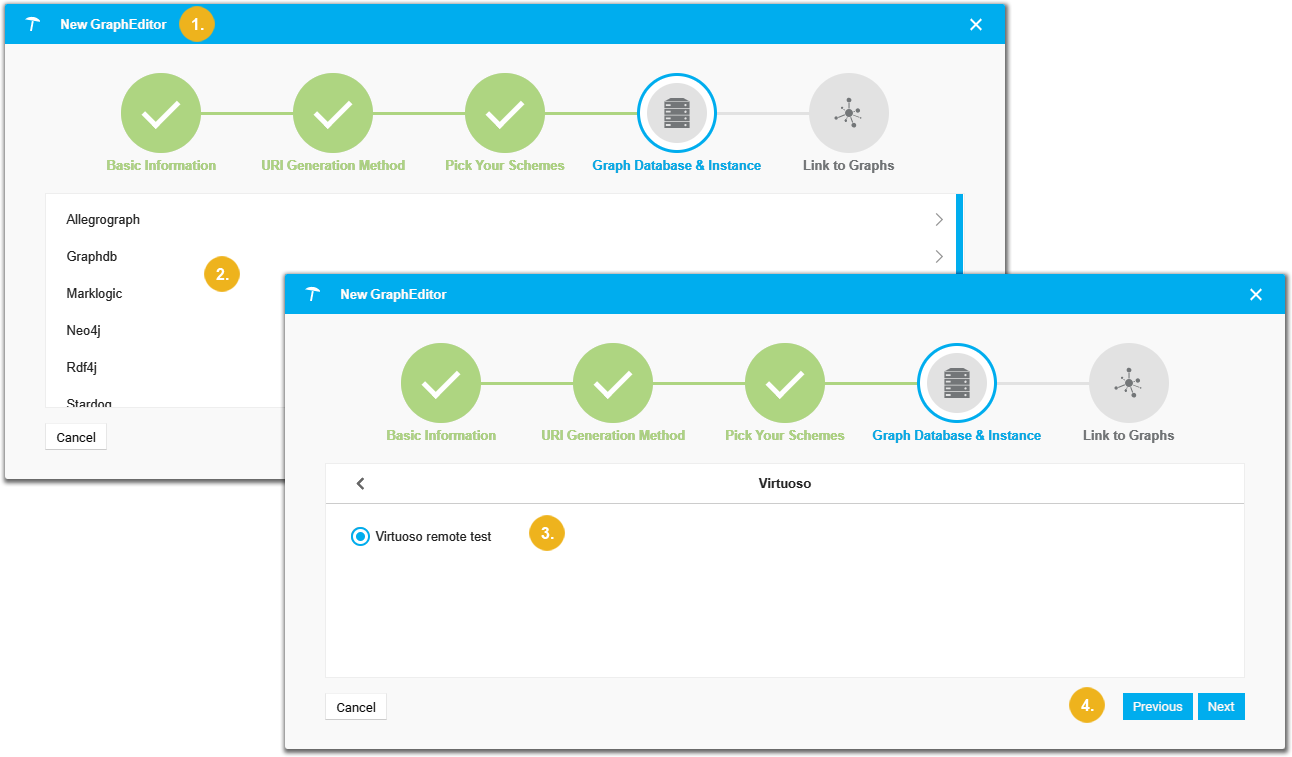 |