GraphEditor - How to Add a Label Mapping
Abstract
GraphEditor - How to Add a Label Mapping
This section contains a short guide on how to add a label mapping in the graph editor in PoolParty.
In order to add a label mapping to an existing graph editor, follow these steps:
Open your PoolParty project.
Open the Configuration tab, then click the Label Mappings tab.
On the right in the Details View, click Add Label Mapping.
The Add Label Mapping dialogue opens.
In the URI field enter the resource's URI (mandatory entry).
In the Name field enter a name of your choice (optional).
Click Add to confirm your changes.
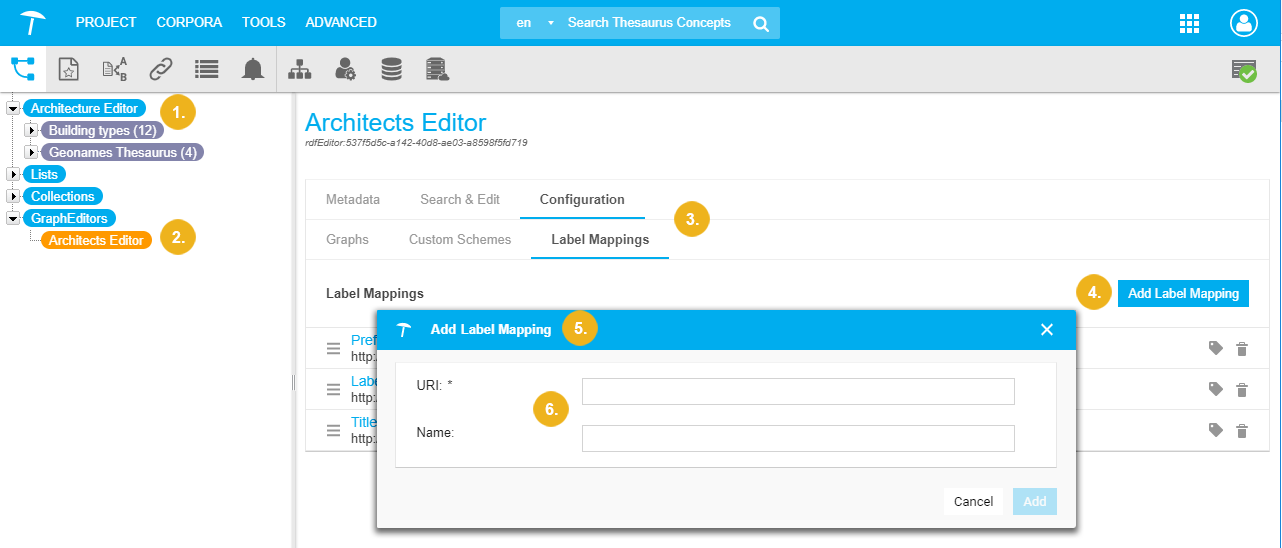 |