Create a Document Corpus
Create a Document Corpus
This section contains a short guide on how to create a document corpus in PoolParty.
Creating a document corpus is crucial if you want to enrich your thesaurus with terms from relevant documents.
You can choose to create a document corpus based on documents (PDF, DOC, Powerpoint, TXT, etc.) that are related to your project's domain or harvest RSS feeds, web sites and DBpedia resources linked to the concepts in your thesaurus. Supported file types are those supported by the Apache Tika library.
Prerequisites
An opened PoolParty project with an existing thesaurus.
How to Create a Document Corpus in PoolParty
You can create a corpus by doing the following:
Click the Corpora and select Create Corpus.
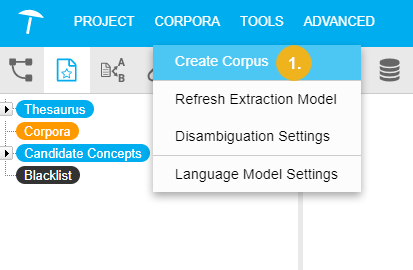
Or, click the Corpus Management and right-click the Corpora, select Create Corpus.
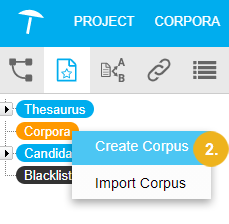
Define in Create Corpus:
Title: Enter the title of your choice. It will be the name for this corpus throughout the project, appearing in the Hierarchy Tree for example.
Language: Choose the language of the corpus' documents from the drop down. Languages available are determined by the projects Language Settings .
Repository: Select the repository where your corpus is going to be saved. The primary local store is set to Embedded GraphDB. GraphDB is shipped as an add-on module. Other options depend on the PoolParty setup using the Semantic Middleware Configurator .
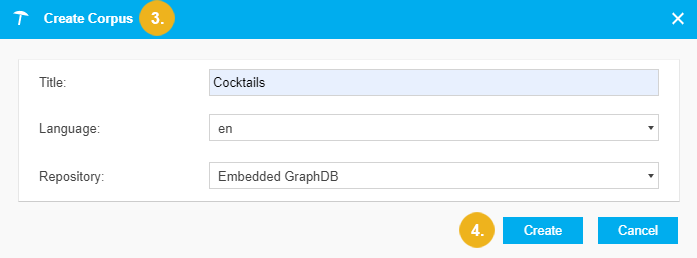
Click Create Corpus.
Now, you can start uploading documents to your corpus.
Note
PoolParty Advanced Server allows one corpus per project. Multiple corpora are available for PoolParty Enterprise Server and PoolParty Semantic Integrator.