PoolParty's Toolbar
We split PoolParty's toolbar icons into different groups such as the default which you get with any permission, project-dependent and the notification area.
The PoolParty toolbar is divided into several groups of icons:
The default Toolbar icons will be visible initially when you start PoolParty.
The Project-dependent icons will be visible after you have opened a project, additionally depending on PoolParty modules you may have acquired.
Note
Visibility of icons here also depends on user permissions. The icons shown here are all that are available for a user granted all editing and management permissions available.
Toolbar
Using the icons you can switch between the following functions:
Default Icons (Initial State)
The default icons are always visible in this order (1) when you first log in to PoolParty:

 Home (always active on initial PoolParty start).
Home (always active on initial PoolParty start).
Project-dependent Icons
The project dependent icons (1) will be visible once you have opened a PoolParty project. The default icons will stay visible as well (2) at the end of the row.
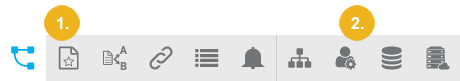 |
Notification Area
For each project an autosave function is enabled by default which creates automatic snapshots of the whole project in a defined interval. The snapshot information shown in the notification area provides information whether the autosave function works correctly and if snapshots of the project have been created.








