Display Settings Tab
Abstract
Display Settings Tab
This section contains a short guide on the Display Settings tab for individual, global users of a PoolParty instance.
The Display Settings tab (4) provides the fields for the SKOS View settings. Additionally you can determine the Time Zone for the currently active user.
The Welcome screen check box determines, if this user will see the PoolParty welcome screen, when logging in. Details find in this topic: Edit the Display Settings
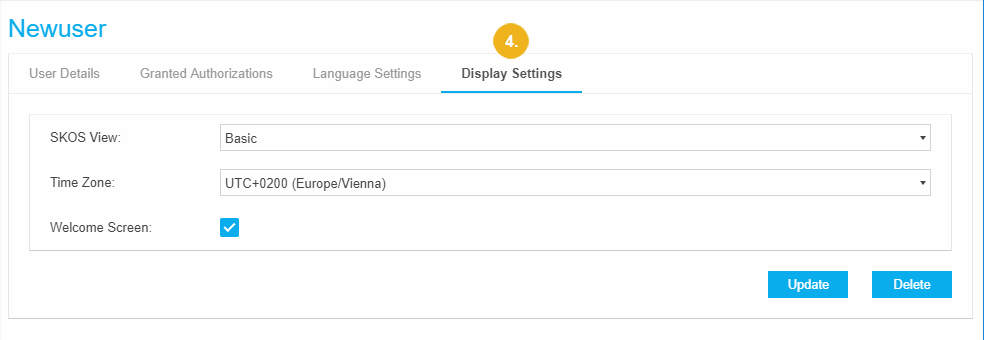 |